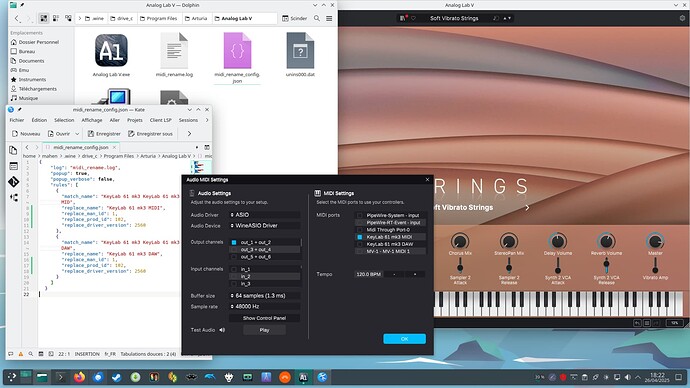Hi, I’ve got the KeyLab 61 mk3 and I’m using it with Analog Lab, standalone and as VST inside Bitwig on Linux. Yes, I know Arturia doesn’t support Linux and this is not a topic to discuss this. The setup mostly works, with very good sound and CPU performance, and I’m hoping pointing out to the few problems will help solving them through peer collaboration whenever possible.
For those in a rush, the problems detected are:
- Analog Lab doesn’t remember the value “MIDI controller: KeyLab mk3” and it needs to be set up manually every time when opening the app. Not a dealbreaker but annoying.
- The KeyLab mk3 display doesn’t show the preset being used, even if all the controls work as expected. This is disappointing because you need to browse through presets via computer display and mouse.
In more detail:
I installed the Arturia Software Center, Analog Lab V, and the rest of instruments included in the KeyLab mk3 purchase. I used Wine to install them, and then yabridge to register them as VST plugins.
The only problem found during installation came with the MIDI Control Center, and specifically with the MIDI driver (required for Windows). In theory, this MIDI driver shouldn’t be needed for a Linux install (just like it’s not required on Mac OS) since the controller is USB compliant. Still, the MCC requires it and without it this app won’t detect the KeyLab.
Analog Lab detects the KeyLab mk3 MIDI ports, but in MIDI settings it defaults to “Generic 9 knobs” and it needs to be changed manually to “KeyLab mk3”. This would be fine if it’s a one-time thing, but this value isn’t remembered when restarting the app. In comparison, the app can remember the last synth used.
When “KeyLab mk3” is selected as controller, then all the controls work with the instruments as expected: keys, pads, wheels, knobs, and faders.
BUT what is really disappointing is that the KeyLab mk3 display won’t show the preset currently selected. No useful preset info, no cute synth drawing, no preset options for buttons 1-4.
The big knob still works as expected. If you turn it, it will scroll through presets, and if you push it, it will select the preset and you can play it right away. But… you have to scroll blindly because the UI on the KeyLab display or your computer display doesn’t follow the scrolling. This defeats the point.
I’m not sure what causes these problems but it doesn’t look like one of those insurmountable incompatibilities? About the preset info being shown in the display, I guess in Mac OS everything works through plain USB compliance, sending and receiving MIDI program changes and such. Analog Lab remembering the last MIDI controller connected shouldn’t be a hard problem to solve either.
It looks like the culprit is the artificial requirement for the MIDI driver, which is indeed incompatible with Linux, but also not needed at all for MIDI communication to work. I hope there is a way to bypass this requirement as the Mac OS version does.