I’m trying to use MCC to assign one of the knobs to control a filter knob on a u-he software synth. When using the absolute option, the knob will “jump” to the value it was last at instead of just moving clockwise or counterclockwise based on the position of the knob currently set at on the synth. I tried all 3 “relative” options and those won’t work either. According to the manual all 3 relative options send fixed values. Is there a way to set up a knob so that when going from preset to preset rotating the knob will rotate it on the synth clockwise or counterclockwise from it’s current position?
I’m having the same problem. Keylab 61 with Pigments & V Collection 8.
Hi all.
Keep in mind, that the controls or parameters to be controlled also shall be set to relative mode to work.
Also If faders can be set to pick up mode, then this also shall be set in applications to work.
Is in example U-He supporting Relative mode and fader pickup?
For the U-He encoders there are 5 “modes”: normal integer fine octaves semitone and 4 different “types”: Encoder127 Encoder64 Continuous7Bit Continuous14Bit
I’ve tried every possible combination of mode and type and nothing works. This makes using the controller to modify parameters in a live situation virtually impossible.
Have you asked U-He if relative modes and Pick up modes should work?
I think i would try the Encoder 64 and Encoder 127 in U-He. I think that’s relative modes.
Then Try out the Relative mode settings for Arturias encoders.
I would think it should work.
@Stuart.aberdein
In Arturias applications you set the mode for parameters in the right panel. Hoower over a parameter and right click to get options for the modes in a popup menu.
OK, I’ve finally gotten it to work. For some reason when I used “midi learn” in the software synth then changed the midi options it wouldn’t behave properly. By adding the midi parameters on the “midi table” page manually and then changing the options seems to work. Here is how I have the encoders set up in Repro-1

And here is how I have it set up in MCC
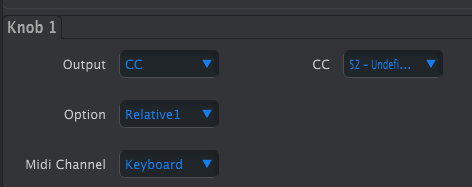
Thanks for the suggestions LBH