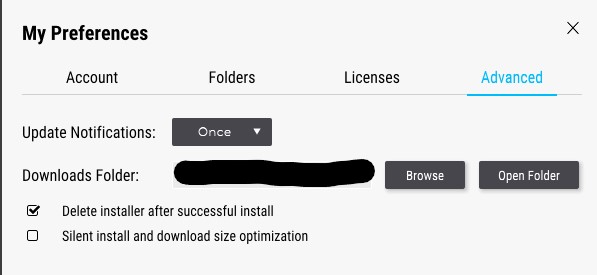I have a Native Instruments S series midi controller now. As a result it seems that I am using different parts with my Logic Pro.
When I installed the V_Collection using the ASC program, it loaded everything as it doesn’t give you the option of what parts you want to install. Unlike if you manually downloaded the install package where it will let you choose if you want the AU, VST, AAX and the stand alone application.
Now I might keep the .AU for if I end up using it with my MiniLab3 controller, but I don’t need the AAX plugin files as I will never use it with ProTools. I don’t even think I need all the applications either as sort of AnalogLab and maybe Pigments, I see no real reason to run any of the other instruments in standalone mode.
Is it safe just to delete those files from the computer? It really sucks that Arturia didn’t bother to put into the ASC application the option to select what components you need to have installed like they give with the stand alone install you can download.