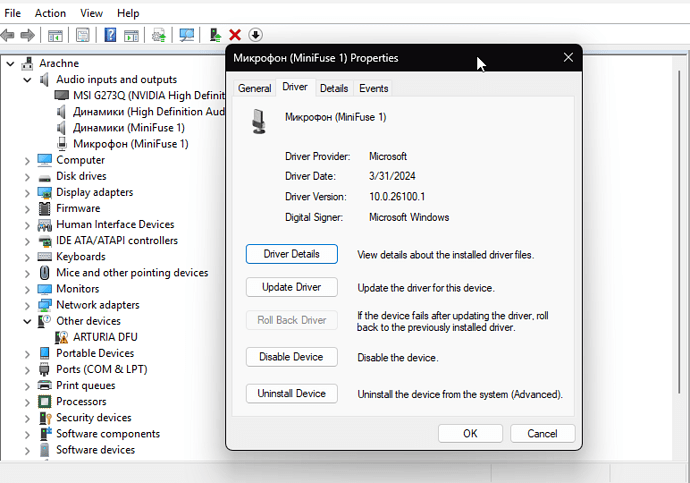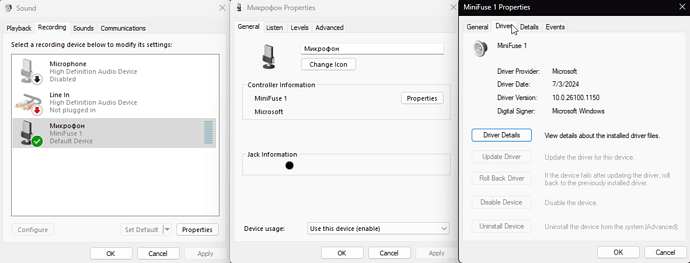Hello everybody!
My problem is that when downloading the Artura driver, half of the gain stopped working. When connected for the first time without a driver and software, the sound worked properly and the starting point of gain was the left extreme position. But after installing the driver and the software, the starting point was in the middle and the entire left half became a dead zone, and the sound became quieter. At maximum gain, the sound is quiet, although without a driver, the microphone screams at the same gain value. It feels like my gain has shifted and stopped working properly. Maybe someone has encountered a similar problem?
@LBH
Of course! I have reinstalled the new version several times, having previously completely uninstalled it. I tried to install the old version of Control Center 1.1.1.448, but it didn’t work. The problem is 100% in the driver, most likely in ASIO, which cuts ±60 db of volume. But why this happens is a big mystery. I repeat that without a driver, the sound is recorded correctly in its honest 110 db.
What drive your Minifuse if you don’t use a driver?
Don’t hesitate to contact Arturia support thrigh your account if needed.
I have sent an appeal to support, but I need to solve the problem as soon as possible, if possible, so I will use all means to solve it.
Earlier, I also searched for a solution to this problem on other forums and found that many people are facing this problem. But I couldn’t find a solution.
Is there a way to reset the factory settings for this model? Is it possible?
Hi again @Arachne ,
Have you uninstalled the Minifuse software in those images?
I don’t understand the device choices. It’s not like with my Minifuse 1.
Why do you set up a microphone driver like that? It look like you are setting up Minifuse as microphone input for your Windows system.
Which Microphone are you using? Is’nt it plugged into Minifuse?
What application do you use to record in? Have you selected Minifuse as soundcard inside that recording application?
All this look strange to me.
As far as i know there is no Reset.
Uninstalling all the software, remove the device from Windows device list, restarting the computer and connect and install it all again is what i would do.
I have no problem with Minifuse 1 + Mackie EM-91C on Windows 11 (24H2). The latest firmware and driver.
@LBH
The images show the driver defined by the system. In fact, now the microphone connected to the audio card directly outputs sound to the system without an intermediary in the form of software. Therefore, Windows sees the source as a microphone. It’s funny that with this option, the gain control works fine from edge to edge and not from the middle as in Arturia software. I used Rode Podmic, Fifine AM8, and took a Neumann TLM 102 from a friend. The result is similar. ![]()
You should set up Minifuse as playback device.
It feels like I’ve caught some kind of bug that caused my gain level to shift. It’s as if 0 has become somewhere in the middle.
I also recommend to disable the onboard HD Audio inside the BIOS. Maybe this will help, but I’m not sure.
An interesting suggestion. Turned off high definition audio. Unfortunately, this did not change the situation. It was like I somehow shifted my gain in Arturia software by half and the audio card somehow remembered it. And now my 0% is somewhere at 50% gain and 100% became 50%. Mind blown. ![]()
Did you tried to delete the Arturia folder after uninstalling? Sometimes this folder remains there: C:\ProgramData.
Now I will try to reinstall Windows completely. I’ll even take another disk on purpose just in case.
The situation has not changed after reinstalling Windows. But for clarity, I recorded two audio tracks with and without the driver for comparison. So that you understand what the problem is. https://www.youtube.com/watch?v=zdijB7NdGA8
Maybe I just don’t understand something and with ASIO enabled, the card just becomes quiet? What kind of microphone do you use? What is the gain value you set? Do you have any stock left?
I just can’t believe that the maximum volume that the card can output is so low. Especially considering that without a driver, the card literally SCREAMS.
I simply install the Minifuse control center and the driver.
I connect my Microphone to Minifuse.
Then i select ASIO/ Minifuse as the soundcard inside the applications i want to use it with.
To use Minifuse as soundcard for Windows, then i select Minifuse as standard playback device for Windows.
If an application you want to use need you to select Minifuse as Recording device, then i do that.
Perhaps you want to select Minifuse as soundcard the wrong place.
I still don’t know which application you want to record your Microphone sound.
I don’t setup another driver for Minifuse like you try to.
I’m installing the same Minifuse driver as you are. But it doesn’t work properly on my card. And the recordings clearly show it. With it, the card does not give out the values it should. I record through Adobe Audition and FL. And believe me, I know how to choose input devices. The problem specifically is that the Arturia driver makes the card VERY quiet for some reason.