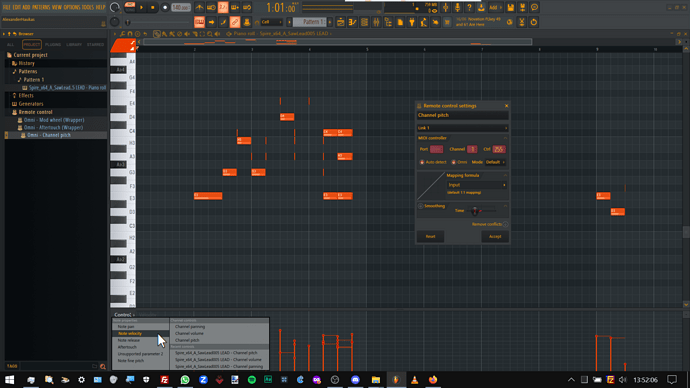Piano V (Vcollection9) goes “out-of-tune” when saving the project as an audio files (mp3 or wav).
If I have a song in a project, and it sounds good (sounds like normal 440hz tuning) and I render it to WAV or MP3, the resulting file is WAY out-of-tune. It is easily heard! And the playback within FL is also out-of-tune after having rendered the project to a file.
I can provide a VIDEO of this behavior. And also the very FL PROJECT used to make the video (using only FL plugins and PianoV / Analog Lab V).
But as a new user, I will be careful with links, so I can provide it in a later post.
What happens:
At first the project playing correctly, then if I save/render the project as MP3,
the project then starts playing out-of-tune, the resulting rendered MP3 file is out-of-tune, and my basic fix to get the
project back-in-tune is to manually select each instance of Piano V, and play a few notes on the midi-keyboard, then select next instance, play a few notes, and repeat with all instances.
This gets it back in tune - until I try to save again, or until it randomly goes out-of-tune when hitting PLAY in FL.
My tested solutions:
I have a lot of other synths (where I use the same MIDI-KEYBOARD, same FL, same PC, and they all render perfectly to MP3/WAV) and they never randomly go out-of-tune. Like Arturia Pigments.
It is also NOT the MIDI-KEYBOARD as I have tested it with MIDI-MONITORS, and NO bugs found in my KORG PA1XPRO midi keyboard.
(Also: if that were the case, the other synths I have would also render out-of-tune like Piano V does…)
Anyone with experiences with random de-tuning in PianoV?
Any help is appreciated!!
Info:
Product: V Collection 9
Version: Newest Ver of both - Downloaded 05july2023 via ASC.
Host: FL Studio 21 (v21.0.3 build 3517) All Plugins Edition, 64bit.
Using: VST
OS: Windows 10