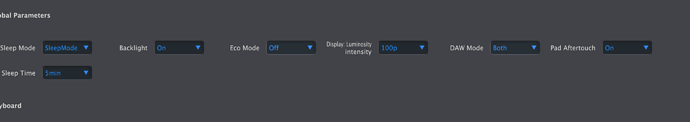Hello, same experience here, sleep mode was working well up to the Analog Lab V installation/first interaction with Keylab essential mk3.
Yes, that must be it. That’s why no reinstall of midi drivers worked.
Yes, furtermore neither a total factory reset or a fw overlapping 1.1.6 > 1.1.6 are able to revert back the sleep/vegas mode functionality, that is a little weird, so at the moment the only way to switch off the keyboard is unplug the USB cable.
Hey all, I just recently plugged in my keylab essentials 49 mk 3 and it went into sleep mode and vegas mode again. Not sure what happened. I didn’t do any updates and I am still on firmware revision 1.1.6. Hopefully this will not change.
Hello, the same here, sleep mode is working again since more than 1 month, I do not have any clue, why yes/why not.
Hello. I’m pretty much having this issue. Since it updated to 1.1.6 it stopped working. On logic pro also the default template doesn’t kick in and logic doesn’t recognize the board. Works well with Ableton and Cubase though.
Still doesn’t work for me
Mine is working again without me knowing why. It had been several months since Vegas / sleep mode stopped working.
Mine was working fine on Windows 11 till last week and now with no changes or recent updates - Sleep mode is not working.
Have to pull the usb c cable to power it down. Hmmmmm
Same here. Sleep mode and vegas mode aren’t working till now
It’s great to have a forum but it would be even better to have answers from Arturia to our questions right here.
I did a reset of the keyboard and it still isn’t sleeping. When changing other settings, like Display Luminosity or Low Power mode I get instant feedback but I have it also set to sleep mode 5min and nada.
Seems to correspond to my first opening up and looking at the New Midi Control Center. Also noticing that I can not change the Prog Tags in the Midi Control Center for Device Memories - previously I was able to have them labelled which was reflected on the keyboard program switching.
The latest Midi Control Center (MCC) which is version 1.18 does indeed break the template names showing up on the controllers. If you roll back to 1.17 of MCC the template names will again show on the controller. Perhaps the sleep mode was also broken in the latest version of MCC. Arturia is aware of the template names issue and said it will be fixed in the 1.18.1 version. Here’s the thread about the template names:
Not sure what has happened but now sleep is operating but template names are a thing. Strange times. LOL
Not sure how to roll back Midi Control Center I’ll do a search on the version number.
Click on “_Support” at the top of the page then click on “Downloads and Manuals”. Enter “Midi Control Center” in the product search field then click on “Show Archives” under the Software section and download the 1.17 version for your operating system.
I had to unplug the USB plug and now it won’t go into sleep mode again. It’s really annoying!
I had the same problem after opening some of the synths for the first time in “stand alone”. Wouldn’t sleep etc… By accident while trying to get my Keylab Essential 61 MK3 set up as a controller in my DAW (Logic Pro), I came across this link to download a script from Arturia for Logic which has fixed the problem for me. I don’t know if it’ll work for other people but you have nothing to loose in trying. Below is direct link for the Logic scripts. Below that there’s another link to the page that lists a few different DAW’s that contain links to download their scripts.
General DAW list:
When I downloaded & used the midi remote script for my Essentials 62 Mk3, in my DAW, Nuendo, everything went back to normal & sleep mode or Vegas mode worked again.