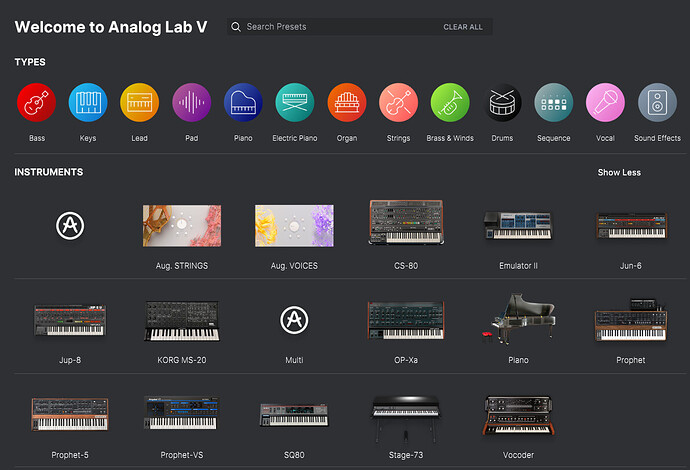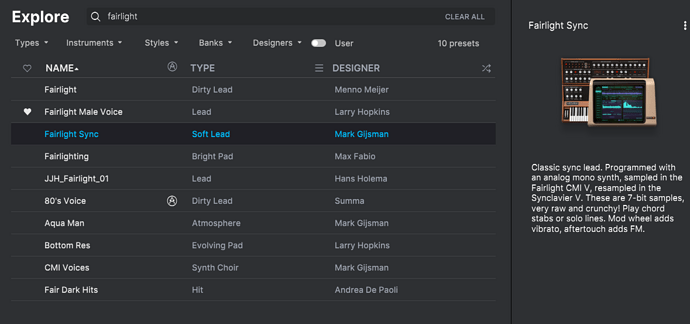Hello,
it seems in analog lab, it’s missing in the database, (like in explore etc) a lot of instrument.
saw the last update (add of acid V) but it’s not present as well.
failrlight (CMI) , synclavier, etc they are not there.
but the patch related to them are present (like below for the synclavier !)
any idea how to fix this ? thanks !
Hi @Martyprod
This sounds like a database issue.
If you are on windows and your installation is in the default location, try deleting the ‘db.db3’ file which you can find here C:\ProgramData\Arturia\Presets. If on a Mac you could search your system for the file.
Once you have deleted the file, run ALV again and it will rebuild your database.
Let us know how you get on.
HTH!
2 Likes
Thanks it worked (i knew the procedure but as i’m offline 99% of time, i wanted to be sure).
it worked, was afraid to lose my playlists, but they appeared again after a 2nd reboot of analog lab.
i don’t see Acid V in the list, i assume it will be available in a future update or upgrade ?
thanks, all the best !
1 Like
Great stuff! Glad to see it worked.
Presets and your own presets are stored in the same ‘presets’ folder in a separate folder for each instrument and plugin. There’s usually ‘Factory, Tutorials, User’ folders within each separate instrument/plugin folder. So, if you want to back up your own presets it’s a good idea to manually do so from these folders.
I do not have Acid V in my ALV either, i’ll look into this one.
1 Like
Thanks for the backup tip !! was not aware of it !
1 Like