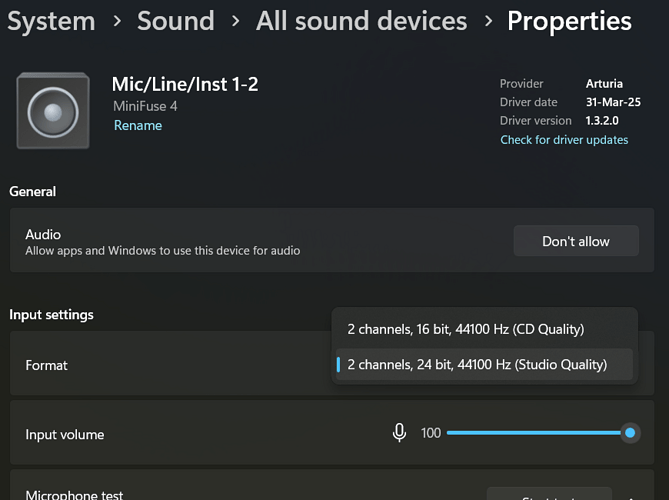Just got my MiniFuse 4 connected and installed, and I’m trying to figure out how to change the sample rate to 48 KHz, the current standard for audio recording.
It’s currently stuck at 44.1 KHz.
In the MiniFuse Control Center, the sample rate is listed to the top right, but there’s no way to change it. Hovering the mouse over it, it says “The interface sample rate can be set in the computer’s audio settings or in your DAW”.
I’m using Windows 11, and in the Windows settings it also appears stuck at 44.1 KHz. I’m only able to choose whether I want 16 or 24 bit, but the sample rate remains 44.1 KHz. (See picture.)
As a DAW, I’m using Audacity. There you can set the sample rate for any project, but you can’t change the KHz of the recording device, as far as I can see. So I can set the KHz crazy high and beyond what the MinuFuse 4 is capable of, but I’m guessing this won’t mean it’s actually recording at that level.
So I’m a bit stuck and a bit frustrated. Any help would be great, thanks!
Hi and welcome to the Forum.
I had to read the manual for this (section5.2). You are right, it is the DAW that sets the sample rate and buffer size. It looks as if you are on Windows, I am on a mac. I tried changing the sample rate in Analog Lab (section 5.2.3 of the manual) and the change was reflected in the Minifuse Control Centre. Perhaps you could try this as a test. If that works for you, perhaps Audacity is the issue. From my understanding, Audacity is not a DAW in the truest sense but more of an audio recording editor.
If this turns out to be a restriction or bug in Audacity, you could raise it with their developers or consider moving to a DAW, which would have many more added features. There are even free ones available.
1 Like
Hello !
A DAW is nice to update the sample rate but shouldn’t be the only place where you can do it.
Windows is not a nice tool to change you sample rate, this is why it is limited to the current SR of your device. Letting Windows control the SampleRate will sometimes (or often) creates some un-synchornization of the Windows/DAW and device sample rates.
In theory you should be able to update the SR in the MFCC, but there is currently a bug where it cannot been done.
I’ve answered here with a workaround in order for you to be able to update it from the MFCC. This is a patch, but the bug will be fixed in the next MFCC version.
Cheers !
2 Likes
Thank you both!
I installed the bundled Analog Lab Intro, and was able to change the sample rate there, as @Funtmaster suggested. So thanks for the tip! I’m guessing/hoping that means it’s fully changed on the hardware/firmware too, and it’ll be 48 KHz if using it standalone, not connected to the computer. I seem to remember reading that that’s the case.
Would be great to be easily able to change it in the actual software in the future, so looking forward to that patch.
2 Likes