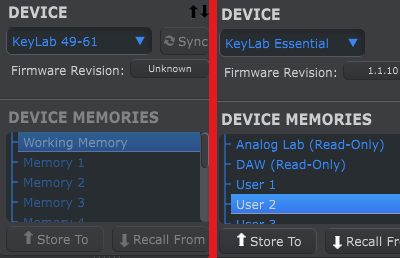Hello.
I’m sorry I missed your question some month ago.
You’re right, the documentation of the MCC is very old and bad.
We usually put the MCC documentation in the device one nowadays, but this haven’t been done for the KeyLab Essential and that’s a shame. I’ll report the issue and hopefully it will be fixed in a couple of months.
That’s said, let’s answer your questions:
I have just a problem with the question, because there is no “Working Memory” for KeyLab Essential 49.
We do have a Working memory on old KeyLab 49/61.
So I’ll try to answer even if I’m not sure of your usecase.
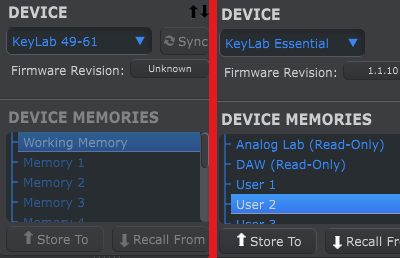
The working memory is the currently loaded memory, it i’s the currently unsaved state of your device. When you load a memory, a copy of the memory configuration is done in the “Working Memory” slot.
Sending templates to it is not very usefull, you may always prefer to send templates to the indexed memories.
If I do have understood the question, I would say no.
Please notice that when you click one of the “Device Memories” the MCC does not displays this memory. The MCC is only able to display the “Local Templates”. So if you need to check what’s in one of the memory, you’ll need to recall it and check the local template.
Not for KeyLab Essential. If you go back on my previous screenshot, you’ll notice a Sync button near the name of KeyLab 49/61. This is a feature that enable this behaviour. It is only here on some devices. We decided to remove the sync feature as it was creating a lot of confusions for our users.
For KeyLab Essential, the answer is no, the preset settings (templates) are never synced in real time, you’ll need to update your template and store it to the controller.
But for all the devices the Device Settings are synced, so if you update anything in this page you’ll notice the MIDI indicator blinking and the controller have received the new configuration.
No, the MCC only get the device parameters when loading the device. We assume that when the MCC is running, you’ll modify the KeyLab parameters directly on computer side and not on the controller itself. I think this is not the best but that what it is for now.
As explained earlier, your question were targeted on the KeyLab Essential, but I have the feeling that you might have another KeyLab because my MCC for this device is different.
If I have been unclear or if you want to have some precision on some points, do not hesitate to ask and I’ll try to answer quicker this time.
Cheers !