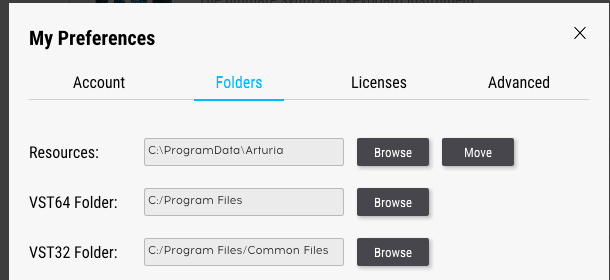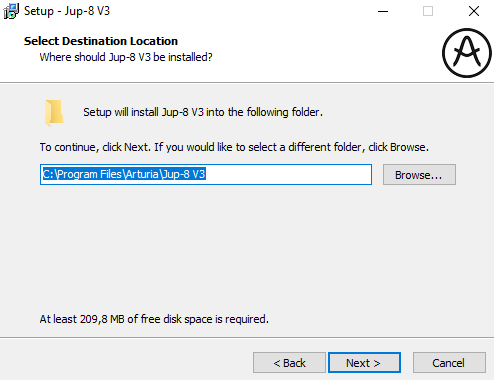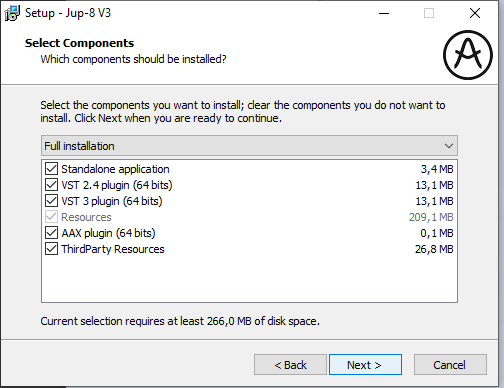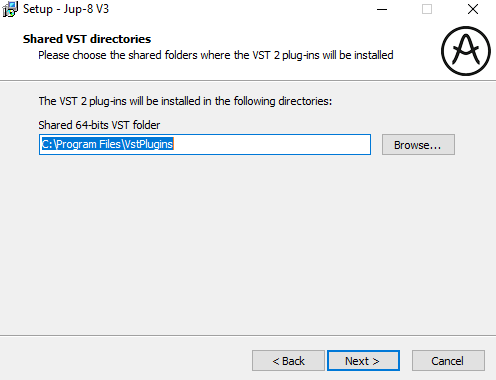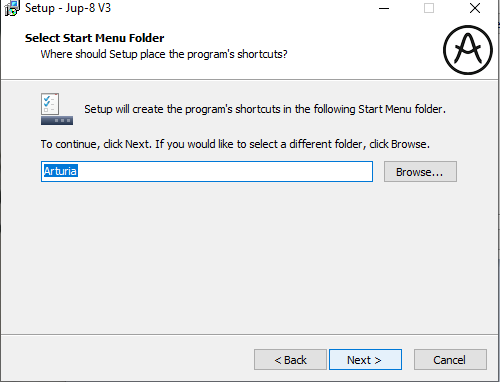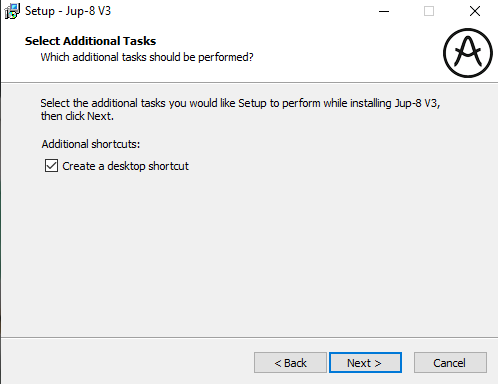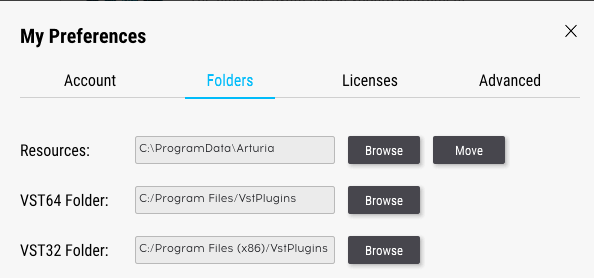I’ve tried LITERALLY everything it seems
I’ve went through a myriad of troubleshooting solutions with Windows Support in attempts to isolate and figure out the underlying issue(s)
And believe me i’ve tried ALOT of approaches
All of which haven’t been fruitful
The error message i get when i install with ASC
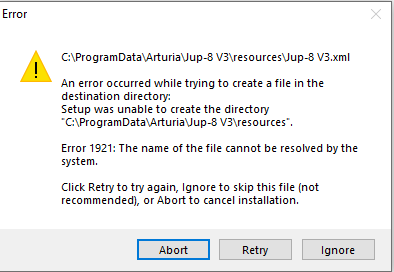
suggests it something windows related, or something related to my computer, my file directories etc, but this now seems unlikely
Perhaps there’s something wrong with the software? but then again, to me that doesn’t make sense cause the jup-8 v3 hasn’t been discontinued and the software HAS been working just fine like a week ago, so i am truly at a loss
For troubleshooting purposes: i want you to know i’ve done the following already:
-
Uninstalled and deleted Jup-8 V3 AND Arturia Collection 7
-
Uninstalled and reinstalled Arturia Software center
-
Uninstalled and Deleted EVERY SINGLE Jup-8 V3 file
-
A whole LOT of complicated processes with “Command Prompt”
and a whole lot more
Also
Sometimes when i attempt to uninstall Jup-8 v3 it says “can’t uninstall because file is corrupted” but i have been able to delete it
GENUINELY at a loss
Could i be provided with a link or email with a installation file for jup-8 v3? just to isolate that its not the software that is at fault?
if you’re reading this BLABLAHAMUT its too late