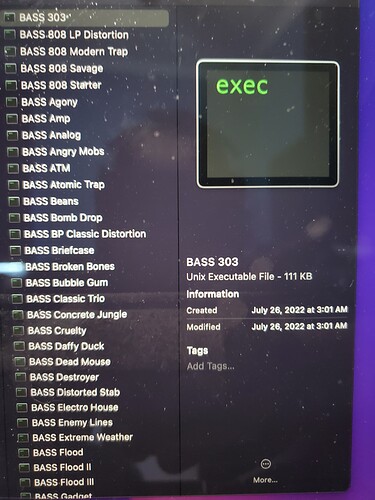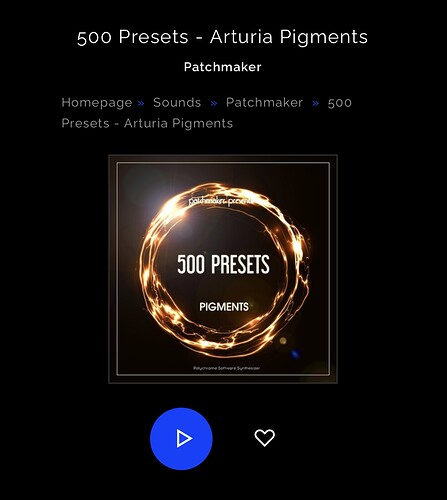I bought a bundle that included presets for pigments but no matter what I do they won’t show up in my user presets. I’m on a Macbook and the instructions said to just extract the presets folder to /library/arturia/presets. That didn’t work and I also tried deleting the db.db3 file as I read that helps but still nothing. Any help would be appreciated!
Hi @Nedstark815 . Welcome to the community.
It sound like it’s third party presets. Is that the case? if so, then what excactly is the full install informations? And which format are they in? Not sure what EXTRACT mean in this case. How did you EXTRACT?
Arturias soundbanks are installed by an installer or through the preset store.
Yes they are 3rd party. They came in a bundle. That’s what the presets look like. That’s also what the official pigments presets look like as I checked their folder for consistency between them.
I assumed by extract the folder they meant put the folder in correct location, i honestly wasn’t 100% sure myself.
Full instructions read:
Extract folder with presets here:
OSX: /Library/Arturia/Presets
To be fair to them that is where the official presets are located and they seem to be the same file type but nothing I’ve tried will get them to show up sadly.
In the image it look like there is an execution that will extract the selected file/ files? Can that be correct? Will it give you the option to write a path?
Are you saying the format of the files is FIL?
Hmmm this looks quite odd! I’d be careful about opening preset packs from random or untrustworthy sources with all these exec files. Exec files are running scripts, when the presets really don’t need to be. For example, for me sharing with my friends and fellow collaborators any preset packs I’ve made, it’s just as simple as making a playlist in pigments and then exporting that playlist. Then I send them the .pgtx file. Either the 3rd party preset company is packaging this weirdly, or possibly they have ill intention. I’m by no means a securities expert, but it just seems so simple to send the .pgtx file to import. whereas this is messy and extra and is not encouraging safe practice. Either the preset company doesn’t know what they’re doing, or ya know, they know exactly what they’re doing.
Check to see that they are a vetted company.
TLDR: a preset pack doesn’t need to be a unix executable. Unix executable files can be potentially malicious. Exported pigment playlists as .pgtx files don’t request as much system permissions and thus are less likely to be harmful.
The “extract” term is just referring to the unzip (mac) or extract (pc) of a compressed folder.
I share Hunterwileys scepticism and also advise caution. If the suppliers is legit and selling Pigments presets, they should be able to send you a PGTX file which can simply be imported from inside Pigments. Thats what I do with my free patch collections.
hello! where do you post your free patch collections?!
There are other collections and I will post the links tomorrow.
EDIT:
I know the pack you’re talking about. It’s a 500 preset pack. I own the same one. My problem is that the presets don’t have an extension. I bought it from what I believe is a credible site(ADSR). I bought from there multiple times.
The folder doesn’t state who created the files which 98% of the time they do. If I can find out more I’ll share the information with you. Hopefully you’ll be able to fix the issue once and for all.
Edit: literally just popped up on my FB page.