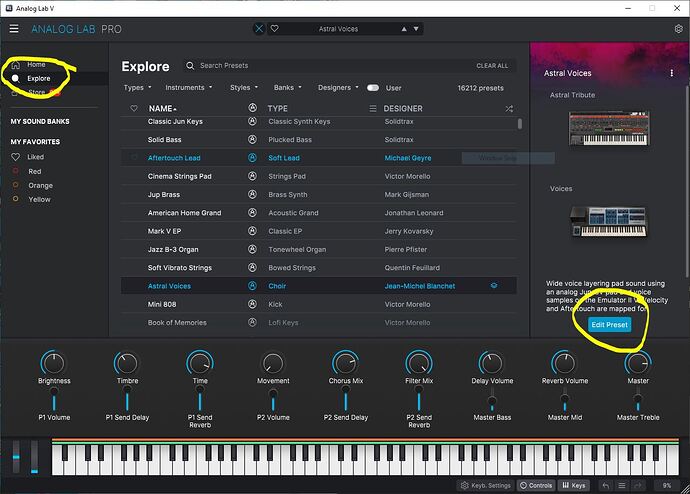Hi! I’m wondering if it’s possible to increase the pitch bend range from 2 semitones to something higher in Analog Lab V. Help is appreciated!
I was about to tell you then realised I didn’t know either! Ive used the Arturia instruments for years but not Analog Lab so much. So, now we can both learn a new thing ![]()
HI @hari.shreyas and @Funtmaster
AFAIK the only way to do this is if you own the full version of ALV AND the associated instruments for each patch.
So, for instance, if you have the patch ‘Astral Voices’, which is a combination of ‘Astral Tribute’ from the Jup-8V and ‘Voices’ from The Emulator II V, you would need ALV on the ‘explore’ page. Click on the ‘Edit Preset’ button
Then open each instrument or ‘part’ from the next window, let’s say The Jup8 V,
and adjust the pitchbend value from here as you normally would for each instrument.
You can return to the main screen by clicking the ‘back’ for this screen and the previous screen.
I’ve not found another way to do this personally, if anyone knows a better or easier way then please let us know! ![]()
HTH!
Hi,
Yes changing Pitch Bend ranges require you own the full application the sound is programmed with.
When you hoower over the instrument image to the right in Analog Labs Explore view, then a “open instrument” button appear below the image. Click it to open the instrument. No need to click the Edit Preset button first then.
I can add, that in Multi presets you can select if a part shall use pitchbend or not in the Analog Lab Keyboard Settings, without openeing indivisual instruments.
Yeah, I knew it could of course be changed in the individual instruments but then realised it couldn’t in AL. It seems a bit of a shortcoming in AL and perhaps should be added as a global override in the case of a multi as you wouldn’t want two layered instruments with differing pitch via the pictch wheel normally.
Thanks for the help everybody! Unfortunately, I do not have the full version of AL so it looks like I’ll have to work with what I have.
Have a nice day y’all ![]()
Hi all,
Some also think it’s a shortcomming that you can’t disable the presets original effects, changing Sync rates and other things without owning the full applications. Where to stop if it shall make sense to pay for and own the full applications that’s needed to create the presets for Analog Lab?
I would like to be able to do more things directly from Analog Lab where and when it’s possible. But perhaps only for owners of the full individual applications and using a PRO Analog Lab too.
When it comes to PitchBend range, then the applications apply this in different ways. In example Synclavier add PitchBend to each Partial. Pigments has both a range setting for up and down. CS-80 have a speciel Pitchbend feature.
So a simple range parameter is not enough.