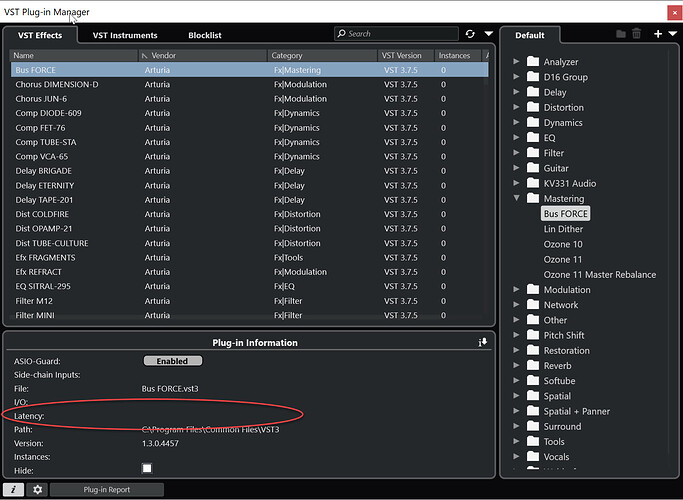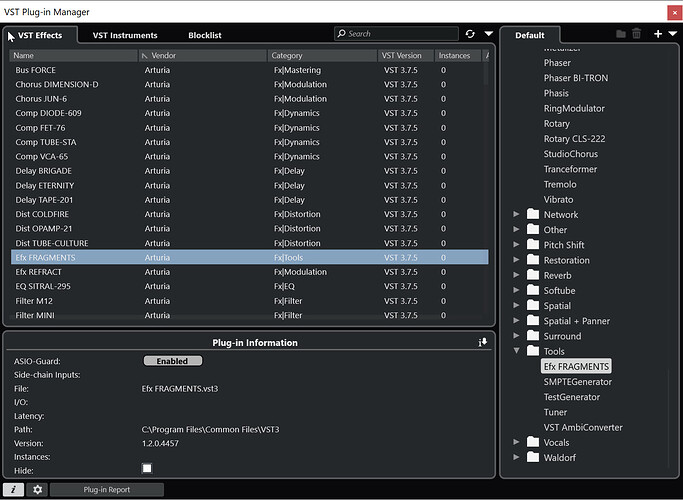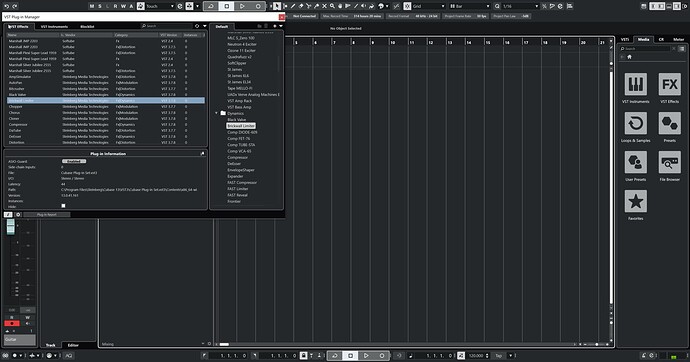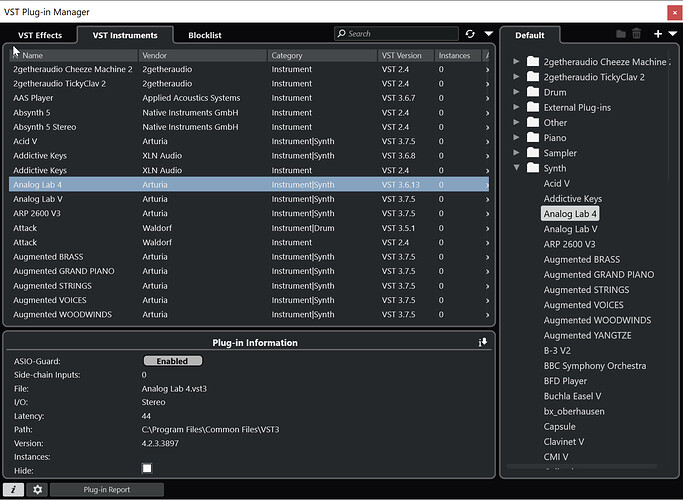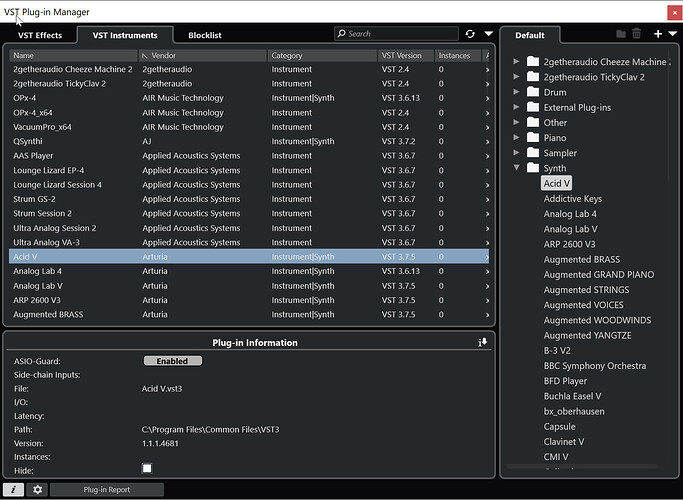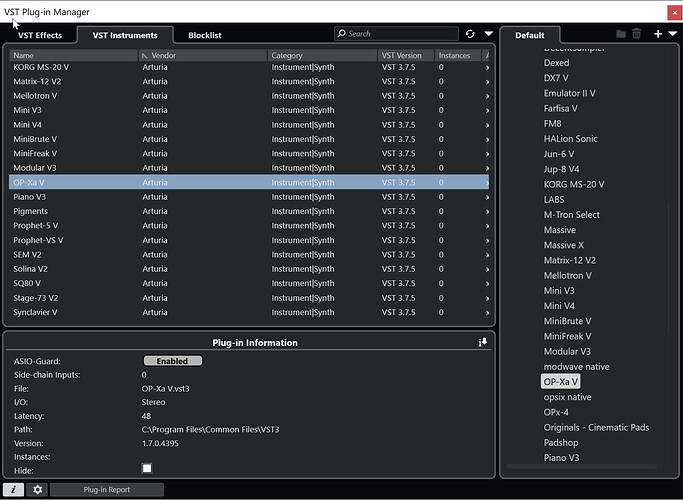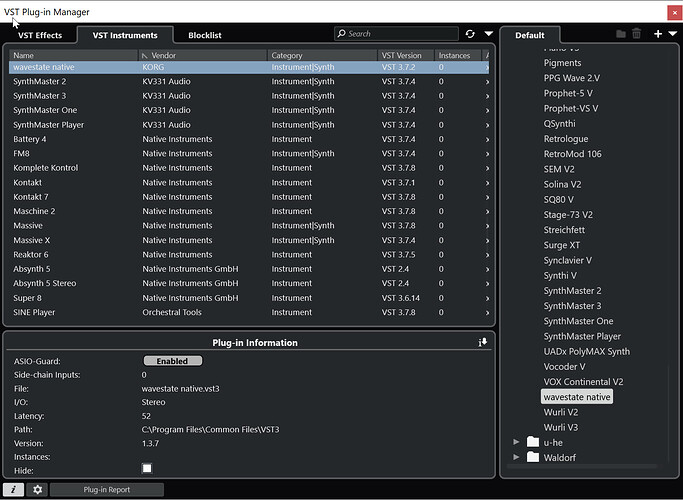In Cubase 13 VST Manager information concerning latency generated by many instruments is missing.
As an example, Acid V has no latency info, when it is correctly present for very older vst3, and it is not the only instrument affected.
I would also appreciate to be able to use the constrained delay compensation of Cubase with all Arturia VST effects, not a limited number.
I waited months before reporting this but seeing no update bringing the feature I post this request.
Recents Arturia vst3 do not totally implement the vst3 protocol in order to allow management of latency with Cubase tools  please an effort.
please an effort.
Thanks for support.
2 Likes
HI @csurieux and thanks for the post.
I use Cubase Pro 13 myself on a Win 11 Pro machine and have never actually noticed this before, i’ll have a check myself in the next couple of hours and report back too…
HI again @csurieux
i’m not too sure what the issue is here, after checking in Cubase just.
ALL Arturia FX Plugins report their latency figures in The Latency cell in Cubase, here are a couple of rough screen grabs…

Note: EQ Sitral and Comp DIODE are both loaded, but the Comp is switched off.
After switching The Comp on the latency figure changes as in the pic below…

When loading a virtual instrument, VST2 or VST3 there is no latency figure listed in the latency cell for ANY virtual instrument, stock plugins included.
Please point me in the right direction though if i have missed something here.
HTH!
1 Like
Hello,
Thank you for answer, here is a set of screens where I try to detail my first post.
First for VST effects, as you can see, no latency is reported in Cubase plug-in manager for some Arturia’s FX
Where other vst3 fx as this one from Steinberg report the latency to expect
Then in Instruments : curiously Analog Lab 4 reports a latency to expect but not Analog Lab 5 nor Acid V
But fot OPXa it’s ok
Other editors as Korg for its Wavestate Native reports it
Then when speaking of latency compensation in Cubase, it is ok that when I activate the latency compensation, Arturia effects get deactivated by Cubase, but its is a minimum effort because, in Cubase, FX plugins could continue to run, generating less latency by limiting their internal features, in this mode we can see that the imager plugin, after activation of Latency compensation, displays a small blue ‘Live’ indicator and maintains part of its features but offering a smaller latency.
I would expect that some of Arturia’s FX plugins offer same level of integration in Cubase.
Without latency compensation
with latency compensation
I hope these screen shots enlight what I am requesting.
1 Like
Ah!
Yep, i see what you mean now.
I’ll leave this marked up as a feature request so our team are aware of it then…
HTH!
2 Likes
![]() please an effort.
please an effort.