I’m trying to install a older version of the Jup-8, the Jup-8 V3
from roughly 2021
Note: When i attempted to uninstall the remnant files/folder AFTER the unsuccessful installation, it said “cannot uninstall this folder/file, it is CORRUPTED”
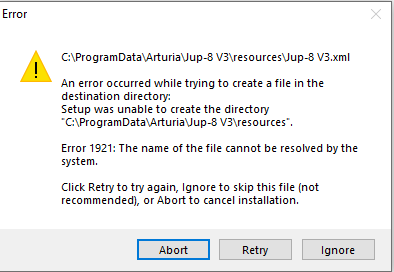
the following Error message above: if i click “ignore” i get the EXACT SAME message for the next file in the installation process, and presumably every single
The file directory for the Jup-8 V3 is the same as the file directory for ALL MY OTHER Arturia Plugins/softwares, that ALL WORK
The Steps to install i did was
- Open Arturia Software Center
- Find Jup-8 V3 in the sidebar
- Click Install
tbh i don’t even need the whole plugin, its just that the Jup-8 v3 has a SPECIFIC Sequencer patch, that later versions DO NOT HAVE (i dont remember the name of the patch)
I am not sure what the root cause for this issue is
Should i try a different destination folder/directory? (which would be seperate from ANY OTHER Arturia software i’ve installed using Arturia Software Centre) ???
I assume a fix can be found in > Arturia Software Centre > “My preferences” > Folder > and perhaps changing the destination folder for the Jup-8 V3?
if so, how do i isolate the folder change JUST FOR THE JUP-8 V3, and not the other plugins?
not sure what i’m doing wrong
In advance, thank you for your time and effort!