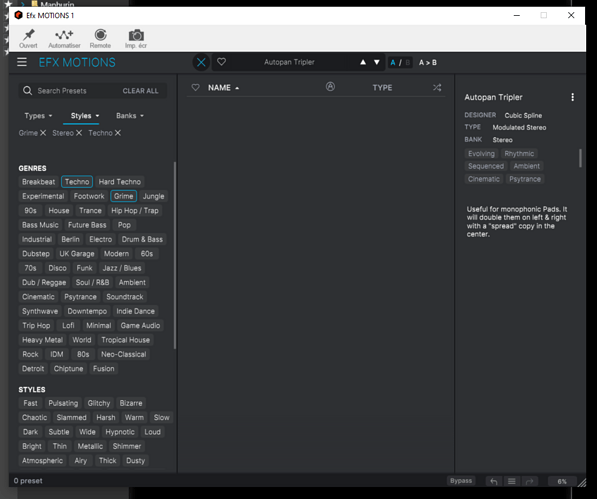Hello,
I don’t have any presets that appear in the library, I only have access to presets via the effect window… What is the solution?
Thanks
HI @MrBlue
It looks like you’re on Windows from your screen grab?
Try deleting the file ‘db.db3’, which you can find in your Arturia resources folder, if you used a default install it should be contained in C:\ProgramData\Arturia\Presets
Obviously you should exit Efx Motions before doing this.
Once you have deleted the file open the plugin again and maybe wait a few seconds while it rebuilds your database.
HTH!
If you click “CLEAR ALL” and remove your selected filters, does it still show no presets?
I contacted support and the problem has now been solved. All I had to do was delete a temporary file… as matjones also advised.
Thank you for your help.
For those on Mac the path is:
/Library/Arturia/Presets