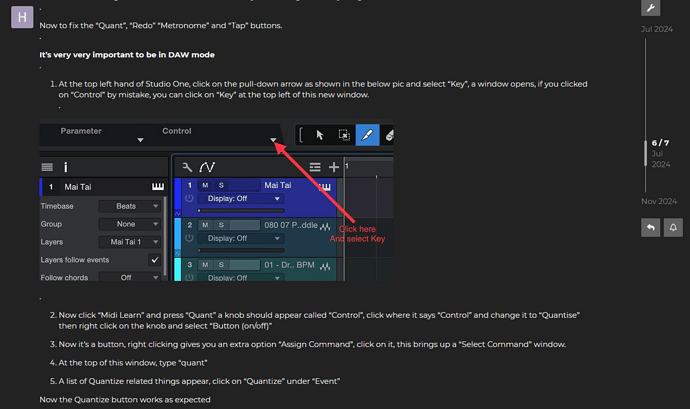Most of the midi controller buttons can be operated well in DAW mode with Studio One V7. Unfortunately, the QUANTIZE, REDO, BANK-, BANK+, TRACK- and TRACK+ buttons do not respond.
Do you have any ideas or workarounds on how to activate these buttons?
Hi Mike,
I found this video on YouTube that might help - https://www.youtube.com/watch?app=desktop&v=CHvpwF0BnD4
…thank you Joseph for your help.
The installation of the Keylab in Studio One is not the problem, but the assignment of the individual keys in the preset in DAW mode.
I have found the bank - and + as well as track - and + in the meantime, but I can’t get any further with the QUANTIZE and REDO keys. Under REDO at least a MIDI signal is sent which I can redirect but with QUANTIZE I don’t know what happens in the background and it doesn’t quantise.
I’ve done some digging on the forum for anyone with similar issues with Studio One.
I found this where someone found a way to fix quantize and redo.
Let me know if these steps work?
Sure thing! Studio One Setup
It’s relating to the KeyLab Essential, but I imagine the same process should work, since this is more about Studio One.
Unfortunately, it doesn’t look like a specific DAW Integration Script is available from the Resources page for Studio One as yet.
I am missing the Studio One integration scripts for years. The Keylab MkII had official Studio One support, but all newer controllers (Minilab 3, Keylab Essential Mk3 and Keylab Mk3) do not officially support Studio One anymore ![]()
Great Joseph, I’ll have a closer look later. Thanks for your support ![]()
For sure, I can understand that. I’ve just looked into it and it’s in our current development backlog. I’ll be sure to check back in if I hear any news.
Here is a similar guide from the Studio One forum