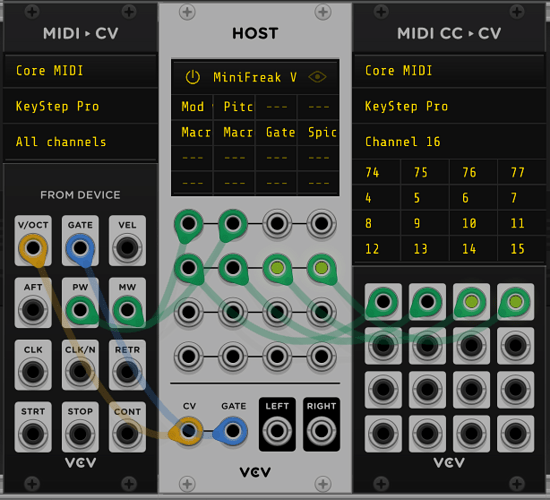I’ve not been able to check on my own machine today as i’ve just been too tied up, if you can hang on until tomorrow i’ll have a good look at it then, anyone else please feel free to chip in meanwhile…
Hi again Mat, thanks! No rush here, I’m still enjoying making patches even without the comfort of the real knobs, though they would definitely be nice-- and I realize it may take time to find the bug and fix it. Merry Christmas and a Happy New Year!
Can confirm I’m seeing the same behavior here. It picks up the CC when learning but doesn’t actually respond to any.
I’m having a very similar problem. MIDI learn hasn’t worked for me since first installing it on MacOS last year; yes, it will map a physical knob to a paramter on the VST, but it will not change the MIDI data after exiting MIDI Learn.
My KS37 works fine with other plugins but not with MiniFreak V.
Controller: Keystep37
OS: MacOS 13.5.2
DAW: Ableton Suite 11.2
Same problem here, i was getting crazy. I was trying to midi map to change previous/next presets but it’s not working ![]()
In ableton
Same problem here. MiniFreak V recognizes me assigning the cc but then it doesn’t respond. Tried opening new instances on new instrument channels, nothing working.
I’m driving crazy and need to bounce and send a file for a pending mix down…
Same : No Joy. I use the Micro(Freak), and It perfectly learns the MIDI CC, but does not however do anything when actually moving the knobs. Only the “Hold” button seems to actually work - nothing to do with Midilearn.
Maybe when MiniFreak H/W 2.0 gets a sound card capacity I’m getting one, but for the time it doesn’t and portability and real estate is a real problem.
I must bring an Audiofuse along just to get the signal back (from the Micro therefore), and taking along my Roland JD-Xi is a better proposition for live playing. I play on a Keyboard Stand with guitar pedals at my feet, not a DJ-booth, and have no intention on using tape duct for my beloved sound card.
A dedicated “MicroFreak” profile (and update I guess) would be even better, one that would associated the shift functions with the actual panel Layout and some controls of OSC 2 etc, but that’s another topic. Proper Midi CC learn/usage as advertised is needed first.
Hi… Having same problems here. I’m using an M-Audio Axiom61 controller and MIDI learn works fine for all the other instruments in the V collection except for the mini freak v. I click Learn > click the knob in the UI > twist the knob on my controller and it assigns it to the correct # knob in the list under the MIDI pane, but there’s no action when using the controller knob.
I have the same problem: want to use MiniFreak V standalone on 2022 Macbook pro with Novation Launchcontroll XL: Midi Learn seems to work, but actual control of nobs in Minifreak Software does not happen. Launchcontrol works fine with other programmes, such as Ableton LIVE.
Hi, has this made the list of bugs that need to be fixed? I’m having the same issue with the Minifreak VST using a Fantom 08 as a controller on Windows 11.
I am experiencing the exact same phenomenon in my environment.
This synth sounds great. I would be happy to be able to use it comfortably.
OS:windows11
DAW:Cubase13
MIDIKey:Komplete Kontrol S61 mk2
Same experience here - the VST3 plugin detects and learns incoming MIDI CCs but does not respond to them once learned.
It’s a great synth, but fixing this would make it even better.
OS: Mac OSX Ventura 13.6.7
DAW: Studio One 6.6
Same issue here inside Bitwig Studio and standalone version. Using a Keystep Pro and it will learn the controllers but that’s as far as it goes unfortunately. However, the Pitch/Mod strips work as intended.
It works perfectly using the VST Host module in VCV Rack when I route the controllers via the VCV MIDI CC>CV module and assign them to, for example, Macros 1&2, Gate/Splice. I’ve uploaded a screenshot of the VCV set up for info should anyone wish to try it ![]()
M1 Mac Mini running Big Sur 11.7.10
Bitwig 5.1.9
VCV Rack pro 2.4.1
I also had this same behavior when using the Microfreak as a controller. But I found a workaround! After I successfully used MIDI learn for all the assignments I wanted, instead of “generic controller” for the controller, I just switched it to “KeyLab25” and immediately every knob on the MiniFreak that I “learned” worked! Give it a try!
This works for me as well. I wanted to see if the recent MiniFreak V update fixed this issue, but I was still seeing the same problems. So I tried switching the MIDI controller to something else and then back to “Generic”, and now it responds to the mapped knob movements correctly.
I was also able to solve the problem this way. A little tedious, but much better than not working.
Thank you very much.
You’re right: its a workaround.
It works with my Microfreak and my Keystep 37.
It’s a bit illogical at first but I’ll check if Keylab25 could be the default midi controller setting for all Arturia VSTs.
I just installed this on a Mac (M2) Sonoma. The workaround worked for a moment, the filter cut off started responding, then when I tried using a macro the CC response broke again. I think there is some conflict between the generic macros used by Arturia plugins and the macros on the Minifreak V. This post has been in the forum for a long time. Has there really been no bug fix?
And then when removing and re-adding the VST3 it crashed Ableton Live.
Support have acknowledged this as a bug.