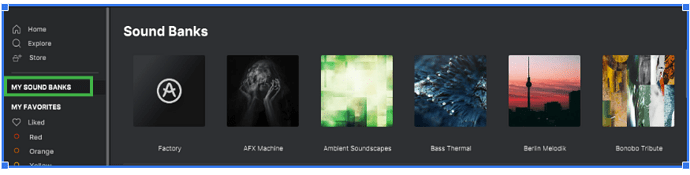Using Analog Lab V 5.7.2 on Windows 10 and Keylab Essential 49 mk3 1.0.9.
Steps:
- In Analog Lab, go to Store, filter by owned libraries
- Select an own library
- Try to browse the presets with Keylab main wheel
Expected result: browsing/selecting a preset would work as it does in the Analog Lab Explorer
Actual result: browsing/selection doesn’t work.