I want to automate the dry/wet parameter. Looking for information about the appropriate MIDI CC to use. There doesn’t seem to be a MIDI learn function or a setup page. At least, searching the manual for “cc” didn’t take me to anything relevant.
Hi @Marcabru and welcome to The Sound Explorers Forum!
As far as i remember, not all parameters are able to be mapped to midi cc.
It CAN be mapped to the Sequencer in EFX Motions though, which can use the ‘function generator’, which is syncable to midi.
Also, possibly depending on what DAW you use, you could use your DAW automation instead, i often use this in Cubase as it’s so quick and easy to do.
HTH!
Ps,
Please make sure to subscribe to our Newsletter to be the first to know about the latest from Arturia.
The Dry/Wet control is assignable in Ableton, although for some reason that specific Ableton control sometimes acts janky when sliding it by hand (other assigned controls, like Macro 1, don’t respond oddly like that). As an envelope, it seems to work fine.
Thank you. Let me now elaborate: Doing things simply in Cubase is not a problem. The parameter appears in the list in the expected place.
I am, though, doing it complicatedly, in Ableton with Vienna Ensemble Pro. The EFX is on one of the instruments loaded there. Again, I can find the parameter in the automation setup, but I then need to assign a CC to it, and then an automation envelope on the track in Ableton assigned to that CC should connect to it. I tried specifying CC11, but that didn’t work.
You can automate the parameter directly in Ableton, rather than through a MIDI CC.
I was just trying some stuff out, and it looks like I have to have Remote checked to allow Ableton to see MIDI CC messages coming from device knobs.
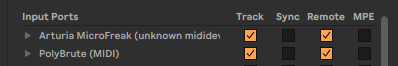
After doing that, I was able to assign in the MIDI Mapping.
Hi all.
I don’t use Ableton Live. But can’t you assign midi CC to the Macros in the Audio Effect Rack and then assign the macros to control parameters in Efx Motion?
In VEPro, that needs to be connected to a specific, user-chosen MIDI port, channel & CC. One needs to choose a CC that isn’t otherwise implemented in the particular VST, so that it does not conflict.
Setting the wet/dry to a macro doesn’t modify the problem.
Yes, or at least, mine was already set up that way by default. (I just got a keylab II and Ableton with it, so new to both.)
I’ve resolved the problem meantime. I noticed some data on CC6. This is a 15-yr-old project imported from Sonar, and I don’t know what that would have been for. (Probably something in NI Battery 3.) I connected it to the wet/dry in VEPro, and it worked, so I just scrapped the old data and put the new automation in.