HI all, what about the firmware update that enables AFCC midi control via virtual midi ports in order to control it from DAW and VST Hosts?
Looks like it has been published today, although I didnt try it yet, I just installed the drivers+firmware. I can confirm later once I tested.
I want to know if there’s a way to control the main volume of the unit via MIDI instead of having to open the software or reach for the knob.
Please advise.
Let’s check this evening.
I’ll install this evening as soon as i’ll go home… Let me know if something has changed.
Hello! Any news? I never managed to set it up, with new firmware (
Note: They updated the documentation today, the new manual is available.
I did some tests of 2.0 on my side, similar to all the in-depth tests I did through last year:
TL;DR: none of the issues I reported seems to have been fixed, only the addition of a “USB Device” MIDI I/O clarifies where messages comes from.
Details so far, after I set “Mixer Control” to “USB Device”:
-
plugging nanoKontrol2 in the “MIDI” USB front plug: MIDI messages detected, MIDI LEARN works as expected, I can change faders
→ there is still the issue where mapping the Mute button will result in pressing down unmutes, releasing re-mutes, so it’s basically unusuable for buttons (2 messages instead of one and no way to change that) -
plugging nanoKontrol2 to a pc tower via USB directly on the pc, through an USB hub, or via the front HUB USB plug of the AudioFuse 16 Rig: the midi messages are not ever perceived in the activity view either in AFCC (updated) nor on the device’s MIDI Activity screen. To confirm, in each case I tried to MIDI LEARN in AFCC with no success (as expected, if there is no activity detected…).
-
opening Ableton Live: all midi devices plugged on the PC are visible (we can see the activity lights blink with messages), AFCC sees nothing.
→ once setup correctly in Live, I can re-route the midi messages from the midi devices to “AudioFuse 16 Rig Mixer” MIDI output now. This makes the midi messages from the controller visible to “Midi Learn”. However once the mapping is done, moving the controller faders etc will simply do nothing.
All these mix control through midi issues are exactly the same ones I explored last year, so I think this update only added the USB Device midi I/O and that’s it. Probably, the expected behavior is that anything that will control the mix must target that, but that’s not the default and most USB devices will just be visible to any software looking for them. Furthermore, going through a midi routing software to redirecte midi messages to AFCC will fail with the bug (already reported last year).
So all in all, no changes on that side of things, maybe it’s a step in the right direction but it’s not a fix.
Clarification: I took like an hour to do these tests, I didnt go too deeply by lack of time, but yeah couldnt make it work so far, so if there is something I missed, it’s on me. Note also that I tried to get the new information about “USB Device” from the manual but didnt find any clarification or example of how to setup a mix controller. I might have missed somethnig in the manual.
Here’s more information on the firmware update
https://www.arturia.com/products/audio/audiofuse-16rig/update
It doesn’t mention anything about MIDI. I am happy to see they added configuration options for the clock output. I’ll do some testing later today.
The change-log does mention midi features, that’s what I read first when I got the notification for the update:
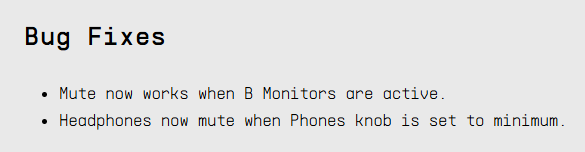
It’s located in the Resource page, the ? icon on the version download line.
And yeah there is a lot already in there, hopefully the fixes for these issues will come next.
Did a rapid test with GigPerformer (GP).
- In GP there’s a new Midi Out Blocks named “Arturia 16Rig Mixer Control” now.
- Connecting something to it MIDI messages are correctly received as MIDI DEVICE
- In AFCC set Midi Device as control source: MIDI learn works and faders move as expected
It’s fancy working… I’m testing deeply this weekend.
Stay tuned ![]()
It’s very strange. I don’t see anything like this in my MIDI devices. They only have standard inputs and outputs on the Rig16.
which host / daw?
Max/Msp , mac OS Sequoia, MacBook Pro M1 Pro.
Midi monitors don’t show any other exits. It’s also not visible on midi devices.
Hi all,
Please note that Mac users will need to remove the 16Rig MIDI Device from the Audio MIDI Setup and reboot the interface before the Mixer will appear in their DAWs.
We will investigate the remaining issues as soon as possible.
If you encounter any issues, please contact our support team, who will be happy to help you find a solution.
https://www.arturia.com/fr/support/ask-for-help
Kind regards,
Thank you niks. Let’s got testing ![]()
Hi Klaim,
Sorry to hear about the issue you’re experiencing with your AudioFuse 16Rig.
-
Regarding the first issue, it might be caused by an incorrect configuration of your MIDI controller. The mute function can be activated by pressing any button on a MIDI controller and deactivated by pressing the same button again. On my end, I’ve tested with an Akai MIDI MIX and haven’t encountered any issues.
-
By connecting a MIDI controller to a PC USB port or the 16Rig front USB hub, and sending its MIDI messages to the 16Rig Mixer from a DAW, I’ve been able to control the 16Rig Mixer without any problems from this controller.
I recommend reaching out to our support team as well, and providing them with details about the issues you’re facing.
Kind regards,
No worries, all these issues were already reported (by me) last year. ![]()
-
About first issue: I just checked with a Akai MPK mini and you are correct that it works as expected (host USB + mute button). I’ll see if I can configure the nanoKontrol2
-
I retried to be sure: With the same MPK mini plugged on a usb hub through Ableton with a channel Midi set with output AudioFuse 16Rig Mixer" , I get the midi messages, midi learn works, but after that the faders and button dont react. So only midi learn works, which is one of the issues I reported last year. I suspect it might be the hub, but when usingthe hub usb plug on the AudioFuse, it doesnt work anymore (Live does get and route messages but AFCC dont see them) and then same with plugging directly on the pc tower. When I reported that issue i was told they managed to reproduce it so not sure what this is about technically.
I’m confident this will be fixed at some point though.
It’s alive!!!
Correction: I re-checked and you are right it does work; when I tested few hours ago, I didnt realize that in that time I had set the mixer control to “USB Host” instead of “USB Device”. So since 2.0 we have to make sure that if we want the DAW to route midi messages to control the mixer, we do need make sure that “USB Device” is selected, and when plugging a controller in USB Host, we need to make sure “USB Host” is selected - now I got it, makes sense ![]()
Also for the nanoKontrol2 I found out that the issue is indeed the buttons are in “momentary” mode by default, I’m in the process of fixing that.
So as a summary:
- controlling the mix via the USB “midi” → works as expected (my mistake for the midi controller not being correctly configured)
- controlling the mix via usb->pc->daw/midi-router → works as expected (was broken before (midi learn worked, not actual control) - fixed now)
- controlling the mix via usb->pc (no daw/router) → does not work, probably just an issue of routing midi the right way, so if your OS allows that you can configure it, if not you can use a software OR request Arturia and your prefered midi controller manufacturer to provide ways to listen-at/send-to specific midi devices.
