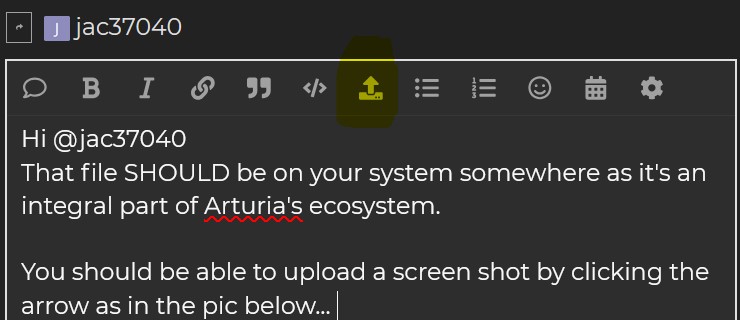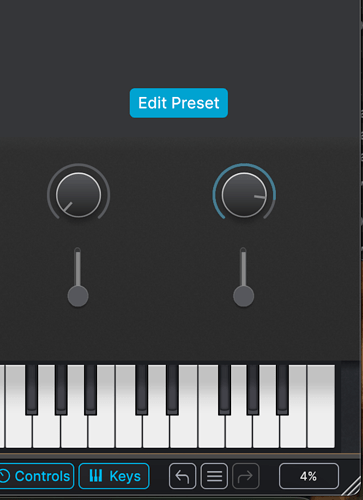I’m just learning how to make playlists within Analog Lab V from my Liked list, but noticed something odd earlier tonight. For my presets I’ve tweaked and saved as custom into my own bank, and liked, and dragged into a playlist, these presets do not show any of the Controls such as the Master Volume on the screen as they do on the Liked view. I will see if I can get some screen shots on here. [Correction-- I’m new here so I can’t quite do that yet] My controller is a KL essential 49 mk3 and I’m running this on a Mac Mini m2 Pro. Not sure if this is just me or something already reported, I scrolled up a bit trying to see if this was posted already.
HI @jac37040 and welcome to The Sound Explorers Forum!
Sorry to hear about this, if you’re on Windows, then it’s probably an idea to trash the ‘db.db3’ file, which you can find here, C:\ProgramData\Arturia\Presets, unless you have your Arturia resources file on a different drive, the above path will still take you to its location though, as i’ve just tried myself as it’s been a while since i needed to do so.
Once you’ve done this, open ALV again and wait a few mins, depending on how fast your system is, to let ALV rebuild its database.
Let us know how you get on as others might have the same issue at some point.
HTH!
Thank you I will try this–I am on a Mac but I am sure there is a similar database file that can be rebuilt.
Hi @jac37040
As far as i’m aware the file has the exact same file name, so you should be able to just do a search for it on your system.
I could not locate this file- and the problem is still present. Anyone else having this problem? I don’t think this forum will allow me to upload a screenshot.
Hi @jac37040
That file SHOULD be on your system somewhere as it’s an integral part of Arturia’s ecosystem.
I’m a windows user, so cannot advise on how to search for it, i did find this on The Apple Support site though https://support.apple.com/en-gb/guide/mac-help/mh15155/mac
You should be able to upload a screen shot by clicking the arrow as in the pic below…
It could be a case of you’ve not made enough posts to have certain privileges yet, or you’re trying to upload a file format that’s not allowed.
HTH!
Update- I found this link on how to locate the file on Macs:
Unfortunately, deleting the db.db3 file did not fix master volume control shading on my own custom presets, but it’s all good for now, I am sure a future update will fix it.
Just to verify, this problem only happens with patches you have created and not with pre installed patches?
Even though the controls are not named, do they work, ie affect the sound?
Are you using AL in a DAW or standalone? If in a DAW, could you try it in standalone.
Have you tried uninstalling and reinstalling AL?
I’m only using AL in standalone. Is it possible to retain my playlists if I reinstall? Guess that isn’t a big deal if just take my likes and drag them to a new playlist. I’ll check first in a DAW (will be Logic Pro in my case) is AL behaves different. Controls on keylab don’t affect actual settings when turning knobs.