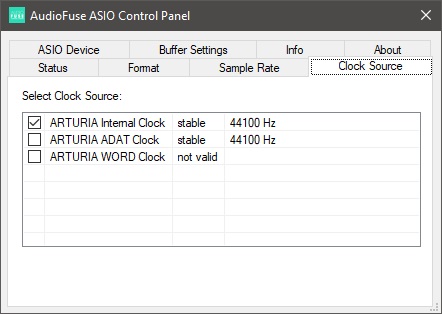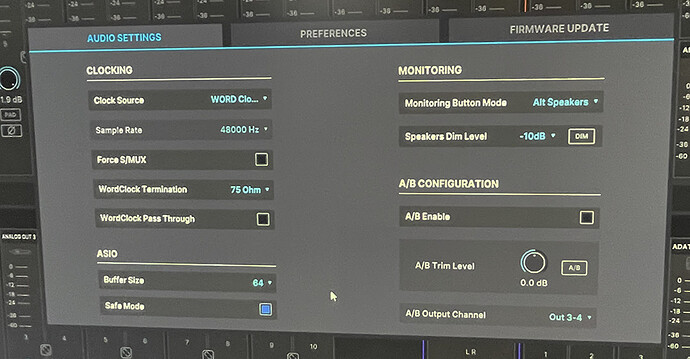I have no specific “AudioFuse ASIO Control Panel”, nor do I have any idea where to find it if I did. The only place I found to set it was here, and that’s inside AFCC (at least the one that came with my 16Rig)
I was just about to respond to Andres from Arturia, who requested video of what I’m doing in my setup. My guess is that not a lot of people are using an ultra-stable master clock to sync their interfaces.
A long time ago I had an RME Fireface and three Behringer ADA8000s. I was having syncing problems and a guy I knew at Fly-Away Studio in Montreal suggested I use a master clock for sync. I built a 48k clock and synced everything with it. Worked great! That was about 20 years ago when I could still see pretty well and I could solder (I’m 70 now). My last studio (built circa 2018) was centered around a first gen Threadripper 16-core CPU, Cubase, and a Focusrite 18i20/OctoPre audio system. That system used ADAT sync, and with only two units being synced I thought that a master clock would be overkill.
The reason I purchased the 16Rig was because, since I retired five years ago, I’ve been buying synths like a madman. Originally the eight stereo pairs the Focusrite system afforded was enough (but over those six years I added several sub-mixers to the system to accommodate the new synths as I acquired them). I’m up to 15 synths now and decided to do this the correct way for what will probably be my last studio build. So, without breaking the bank on the audio side, in picking up the 16Rig and an OctoPre Dynamic I have 16 stereo pairs now available for the synths. Since I was back to multiple ADAT boxes again, I decided to go the master clock route. I was lucky to pick up a Black Lion Micro Clock MKII, just before they were discontinued. The Micro Clock II supports three independent parallel BNC sync lines, which is ideal for my current system (but not so ideal until Arturia updates its buggy firmware).
Apparently, Andres had heard of this problem before, which is why, I guess, he asked me to document it. Given my experience with BNC clock so far with the 16Rig, I’d be prepared to spend quite a bit of time trying to get what you will have to work (I finally have a usable audio system, but it only works if I turn my system on in ONE SPECIFIC 10-Step ORDER. Seriously, it took me almost 15 total hours to try all of the permutations and combinations to get it functional, and still I have to keep the gain of the 16Rig set to zero until after I turn on the OctoPres and let the sync noise settle (about 15 sec). Once it quiets down it runs as stable I could possibly want it to. If I was a “Pro” I’d probably send the 16Rig back and fork out the big bucks for an RME system. However, when I finally got it to work I was so relieved that the extra time it takes from when I boot the computer until I can actually use the studio, doesn’t really bother me (at least not $3500 worth!).
Anyway, my OctoPre Dynamic plays with the 16Rig via BNC pretty well. In fact, it seems to be some kind of sync-locking hysteresis in my 6-year old regular OctoPre that appears to be the culprit for the sync noise I get on startup (the noise bursts only come from the 8-channels from that ADAT link). It never came up in my old system because that OctoPre provided ADAT sync for the 18i20, similar to how your A13 is currently syncing your 16Rig.
So, what I’d try first when your OctoPre Dynamic arrives is to sync it to the A13 using ADAT (since that’s you only option). I’m pretty sure that the OctoPre will follow it, and I can’t see why there would be any reason to believe that, once-locked, the signal coming out of the OctoPre’s BNC wouldn’t be the same frequency as what was on its ADAT input. The sticky part, is the audio. If the 16Rig can ignore the ADAT sync signal and still process its digital audio (which it should be able to do if the external sync was working correctly, because, in my system, it still accepts audio from the ADAT connections even if the BNC sync isn’t locked and the system is running on the 16Rig’s internal clock (although the shrieking noises aren’t tolerable for long).
I know this has gotten a bit verbose, but if you set it up the way I describe here’s what you may want to try on startup the first time.
Keep the power on the OctoPre off. Boot the AFCC. Turn the gain knob down so it is at 0dB. SET THE FREQUENCY and CLOCK SOURCE from the right top of the GUI. Then turn on the OctoPre. If you don’t get a noise burst (and I don’t think you will), you’ve got it to work correctly (if it works, at all). Remember, however, that doesn’t mean that the 16Rig is going to remember the frequency or the clock source after you turn it off (even if you save a Preset). If you make the assumption that it will, if you are wrong, get ready to cover your ears when the 16Rigs amps kick in, and it had defaulted to 41K running on internal sync.
Anyway, I’d appreciate hearing how this turns out for you.
John