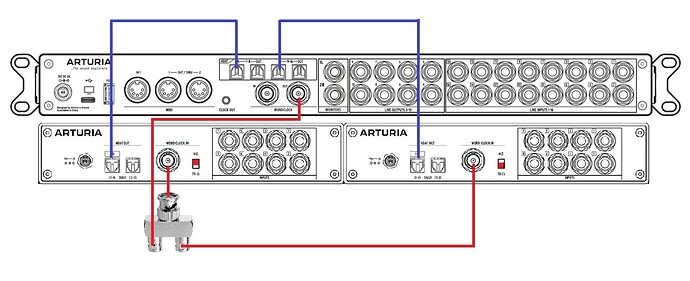I’m thinking about purchasing the two X8 units to connect up to my existing 16rig. Just wanting clarification on how the word clock connections would work here. There is a word clock in and out on the back of the 16rig. There are only word clock in’s on the two X8 units. How do I get the clock signal to both of the X8 units from the 16rig? Shouldn’t there be pass-thru’s on the X8’s like there is on the 8pre? Looking for enlightenment. Thanks!
I’m a newb with word clock stuff, but I think if you use the ADAT 1 connections to connect the X8s, the separate Word clock connection is unnecessary.
That’s what I was hoping, but the information is a little unclear as all existing Arturia documentation points to connecting to the 8pre and stating that if you want to connect to more than one digital device, you need to use the word clock connection for proper synchronization. Very surprised this info is NOT in either the 16rig or X8* manuals.
There is a similar explanation in the AF16Rig manual (page 25 = page 31/83 in the PDF doc: 5.8. Working with multiple ADAT Devices using WordClock Sync), with an example of 2 x AF8pre connected to an AF16Rig.
Basically, if you are chaining wordclock to multiple devices (either using devices that have Wordclock In/Out passthrough, or using a BNC “T” connector if the device only had Wordclock In), the devices in the middle of the chain should have their wordclock termination off (Hi-Z), and the last device in the chain should have its wordclock termination on (75 Ohms).
The 8pre’s have both in and out clock connectors to allow a daisy chain. the X8 units only have an input. That’s what makes this a slightly different situation. I really wish when releasing these units, specific information would be provided for this. They are obviously meant to be used as a pair (thus the design decisions), but absolutely no info on how to set up the word clock between them and their flagship audio interface. Kind of odd don’t you think?
You can use ADAT sync only if you have a single ADAT input device.
For instance,
- one AFX8 In connected to one ADAT input of your AF16Rig. In that case, you can use the AFX8 In as the clock master via ADAT, and set the AF16Rig to sync to incoming ADAT.
Or, - one AFX8 Out connected to one ADAT output of your AF16Rig. In that case, you can use the AF16Rig as the wordclock master (its clock set to Internal) and set the AFX8 Out to sync to incoming ADAT.
If you have both an AFX8 In and an AFX8 Out, you can still use ADAT sync, with the AFX8 In as the master (internal), the AF16Rig sync’ing to ADAT clock from the AFX8 In and the AFX8 Out sync’ing to the ADAT clock of the AFX8 In passing through the AF16Rig.
Using two AFX8 Out can still be done using ADAT Sync coming from (or through) the AF16Rig, with both AFX8 Out set to ADAT sync.
However, if you have two AFX8 Ins, they must be sync’ed together, and the only way to do that with via Wordclock. In that case, connect the Wordclock Out of the AF16Rig (set to Internal) to the Wordclock In of the first AFX8 in (using a BNC T Connector on the Wordclock In) and set its termination to Hi-Z. And connect Word clock In of the second AFX8 In to the BNC T connector on the first one. The termination of the second AFX8 In should be set to 75 Ohms.
Use only 75-Ohm BNC cables/T-connectors, not 50-Ohm BNC Cables/T-connectors, as both variatons exist.
Also make sure not to create a “clock loop”, which could happen for instance by setting the AFX8 In to WordClock and the AF16Rig to ADAT instead of Internal.
Thanks for that explanation Sean! Very much appreciated!