I’m not sure why, but I change my Output device to the Minifuse1 Main Left/Right, then whenever I restart it changes the default back the windows standard audio. Is this common? Thanks.
Hi @vincentmg and welcome to The Sound Explorers Forum!
Could you be a bit more specific about which version of Win 11 you are running and the rest of your hardware please? Are you connecting your MF via a USB hub etc?
I am on Win 11 Pro, all latest updates, and use a USB audio interface too and have not experienced this myself. The only times Windoze messes with my audio settings is if i connect another device which is also capable of ‘being an interface’, such as my SE-02 or Roland D-05.
Hi vincentmg,
if you don’t need other output devices than Minifuse, you may try to disablethe other devices.
I presume you’ve tried the following:
There’s another way through the Control panel:
This is how I disabled my inboard Realtek:
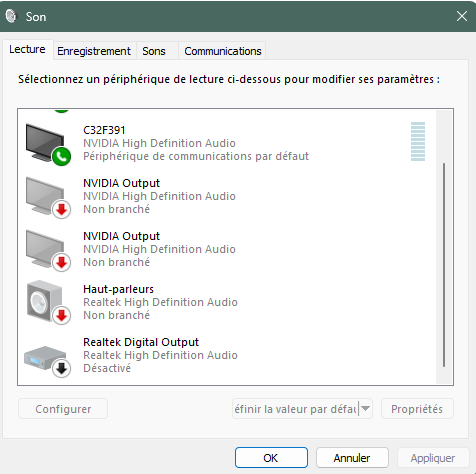
You can also try :
left click on the Windows 11 start button (flag), choose Device Manager (gestionnaire de périphériques if in French), then click on Audio, video controllers and then left click on the other controlers and deactivate them. You can also try the Audio Input Output and deactivate unused ones.
I have my monitor audio output and the Scarlett output activated but I have no problem. The main output is the Scarlett. I notice that my Realtek inboard audio controller (what you call standard audio) is active but not available as Audio Input Output, presumably because nothing is connected to the card.
On linux, I had this problem and solved it by leaving only one input/output. Windows 11 may stubbornly try to reinstall the unwanted drivers.
I think it’s more a Windows quirk. I had the same problem with Focusrite Scarlett and had to disable the onboard (“default”) output.
![Audio Device Is Disabled in Windows 11/10 FIX [Tutorial]](https://forum.arturia.com/uploads/default/original/2X/f/fbd84eb819b68cd0e7e8ff5e9b7f7699c7096f34.jpeg)