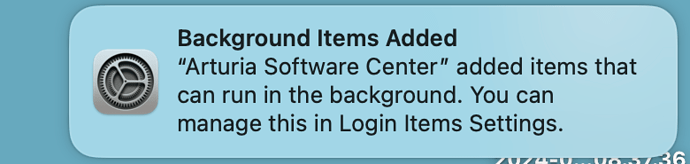I keep getting this pop up on my Mac Ventura M1 even though I have these items enabled in the background in my login items. Whether I enable them or disable them makes no difference however. I still keep getting the pop ups.
Can someone please help me fix this? It is annoying that everytime I login to my mac I get the same pop up and it ocmes up more than once.
thank you
Check in System Settings under Notifications to see if notifications are enabled for Arturia Software Centre Agent. Try disabling that and see if it helps.
Could this possibly be related to the ‘Silent Install’ option in ASC maybe?
Not a Mac user myself, but thought i’d ask out of interest.
It could be a notification of that process I don’t use Silent Install myself.
1 Like