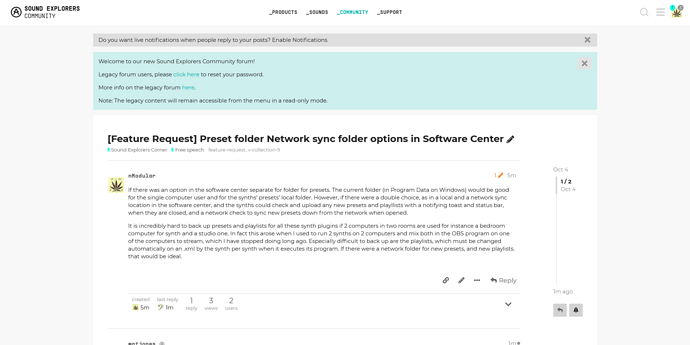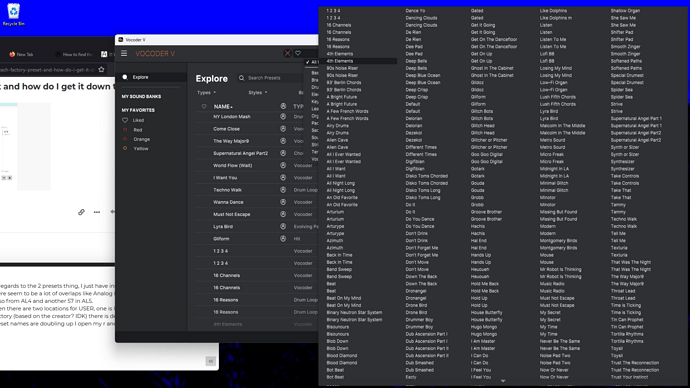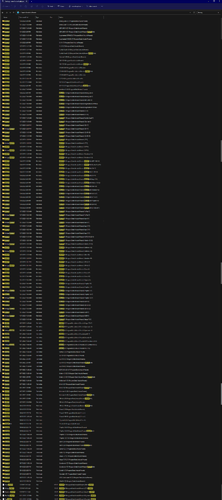Got hung up on this and distracted and could go no further in rebuilding my computer today. Anyone know a easy way to get rid of them?
thanks but I changed it, it seemed like too much to ask for when I thought about it. Sorry I will repaste what it said here
original post screen shot
In regards to the 2 presets thing, I just have installed the latest version anew, and there seem to be a lot of overlaps like Analog Lab 4 and 5 both have the same 110 or so from AL4 and another 57 in AL5.
Then there are two locations for USER, one is User that may be changed from Factory (based on the creator? IDK) there is definitely some point where a lot of preset names are doubling up I open my Vocoder (new plugin I have no user presets really maybe 1 or so) and I see this:
But when I search the presets folder for Factory in windows explorer, I see this: (4.5 screenshots)
any experience ? ideas about what folders to move or delete?
Hi @nModular ,
I suggest you try to remove the db.db3 file in your main preset folder located at your resource folder path set in Arturia Software Center.
Then for example open Analog Lab V and let the database rebuild. Keep Analog Lab open a little while untill the database is rebuild.
Hope that helps.
I had this same problem on my last computer. But since I’m on a new Mac Studio with everything installed from scratch this may turn out to be a different story.
I will soon know next time I use it.