Hello,
I use windows 10 and polybrute connect, but…WHERE can I find my saved paths and banks on my PC?
This is because I want to make a backup of these directories.
Please respond,
Greeting,
Rob
Hello,
I use windows 10 and polybrute connect, but…WHERE can I find my saved paths and banks on my PC?
This is because I want to make a backup of these directories.
Please respond,
Greeting,
Rob
Have a look in:
C:\ProgramData\Arturia\Presets\PolyBrute Connect\
Thanks, but…
I have put together some banks myself with the titles:
See attachment, I cannot find this, is that correct?
Greeting,
Rob
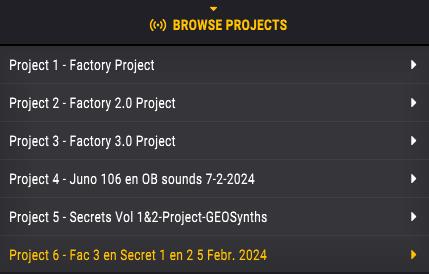
You’ll find them in that path - have a look around there.
However, if you just want to back up projects they can be exported from PolyBrute Connect using the three dots menu in the project browser, ref. manual “3.3.5.5. Project Menu”.
Strange, I can only find Factory 1 to 3, nothing else!
I have indeed now saved them in another directory by copying them from the program with export project…
But where are they now???
Greeting,
rob
Can the files also be “hidden”??? ![]()
If you saved them without selecting a specific folder, check your Documents folder. I think that’s the default. If not, perhaps do another export and take note of which folder it’s saved to.
For where PolyBrute Connect stores the raw projects, also check here :
C:\ProgramData\Arturia\PolyBrute Connect\resources\projects
I’d recommend using the export/import functions in PolyBrute Connect for backups, and not use its folders directly.
C:\ProgramData\Arturia\PolyBrute Connect\resources\projects
This is the right place, here they are indeed!!
Happy!
Thank you for your responses and time…
Greeting,
Rob ![]()
![]()
![]()
Follow us for the hottest sounds, fresh content, exclusive offers and Arturia news as it happens.