Is there any solution or resource for using Pigments with Push 2?
There are a few dead links out there and a Push-VST Facebook Group.
I will never ever use any platform from Zuckerberg, so Facebook is not possible for me.
Thanx
Is there any solution or resource for using Pigments with Push 2?
There are a few dead links out there and a Push-VST Facebook Group.
I will never ever use any platform from Zuckerberg, so Facebook is not possible for me.
Thanx
Hey @KlausBecker in order to use pigments with Push2 you’ll need to go through Ableton, here is how ![]()
Once you add Pigments on your Ableton session you will be able to start playing on your Push 2 BUT if you want to customise it please follow this:
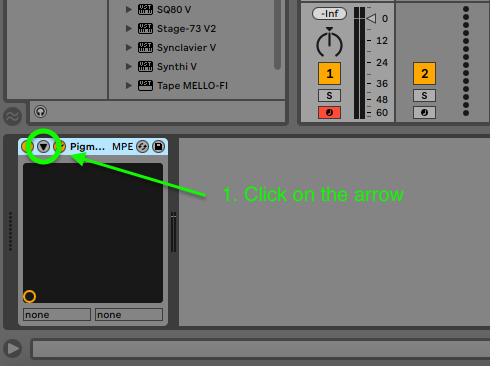
2. Click on “Configure” to activate the map option
3. Then click the parameters wanted on Pigments:
4. Now you’ll see the parameters on your Push:
Et voilà ! There you have your Push2 running with Pigments ![]()
Now if you want to custom the name of each “Macro” here we got you covered ![]()
5. Right click on the Instrument Rack → Group or Cmnd / Ctrl + R

6. Once grouped, it will create a lateral window → click on “Macros”
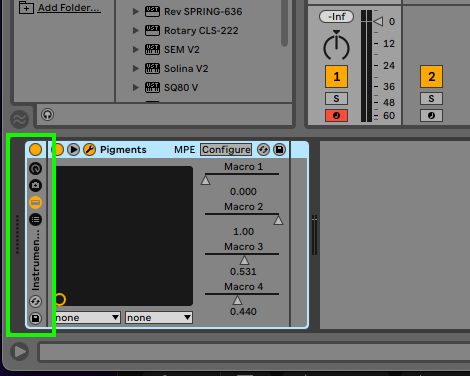
7. Then click on “Map” to assign the custom name to each “Macro”
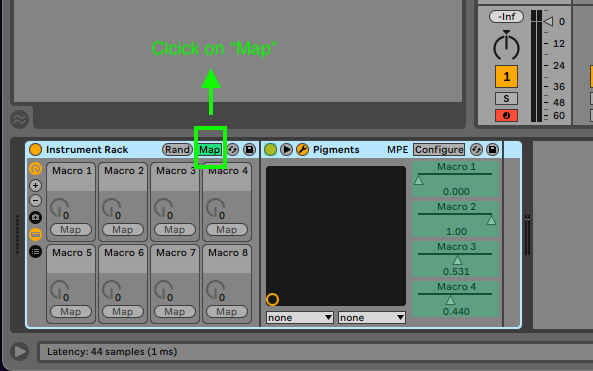
8. Map your macro on the grouped rack:
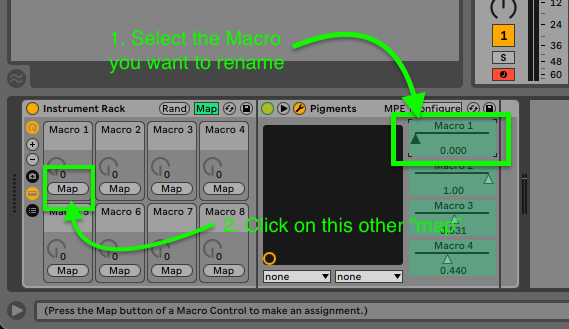
It should look like that once mapped:
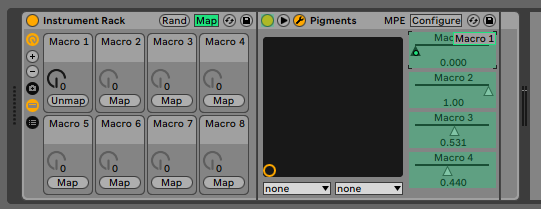
9. Right click on the macro and rename it!
And that’s it!
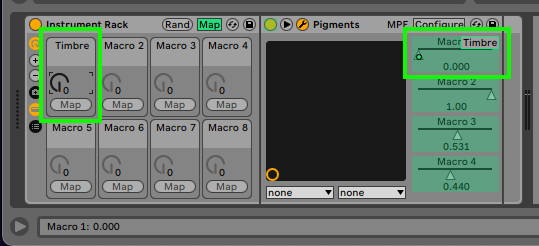
Now you can repeat this as many times as needed.
HIH !
Best ![]()
Very very late, but: THANX a lot for the Howto!!
There was a huge pause making music for me, because…because…it’s life. There were a lot of problems…
Now I come back to make music in my studio and I am very happy to learn how to integrate 3rd party plugins into Live and Push.
Best regards
Klaus
@sand.arturia Is there a way to see more presets than the 8 the default screen view on the Push 2?
I noticed some of Arturia plugins have presets enabled and wonder if there is more to scroll to the right.
Thanks
As for Pigments, presets are not exposed and not even program change midi message will select through them. Program Change midi messages select from whatever presets have been added to a Playlist. I’ve been trying to find a way to browse presets in Pigments for ages. Many VSTs have custom preset-browsers so unless you map a midi-message to one of the previous/next selection buttons, you can’t browse at all from Live much less Push
Follow us for the hottest sounds, fresh content, exclusive offers and Arturia news as it happens.