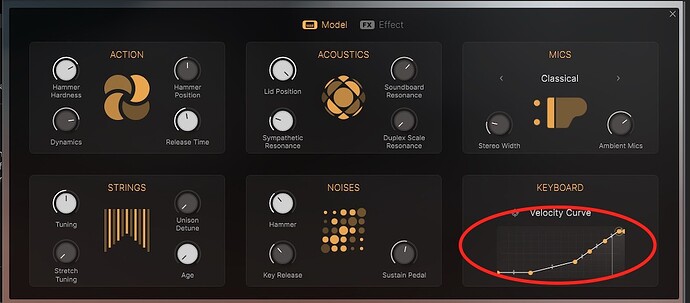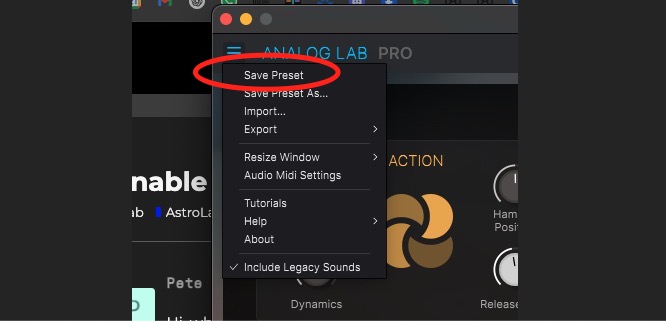Hi, when I adjust my velocity curve in the model tab of grand piano as soon as I click save, it reverts back to what the curve was before I modified it. Does anybody know a workaround for this bug?
Cheers.
Pete
Hi,
the velocity curve seems to be a global parameter ; you can save it by clicking on the “Velocity Curve” label
HTH
The Velocity Curve is not a Global parameter (although there is an option for Global), but indeed, you have to save your custom curve before saving the preset with that curve.
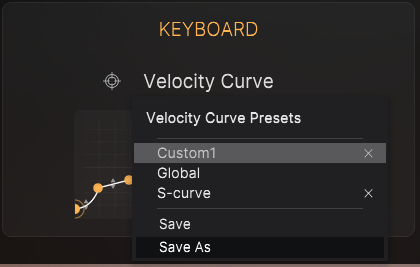
Thanks, Sean yeah, OK I hit the crosshairs and redid the calibration and then just adjusted it myself at the end to what it actually feels like I want the velocity variation to be between low and high. It seems like what it calibrates is way too extreme so the quiet notes are inaudible.
Cheers
Pete