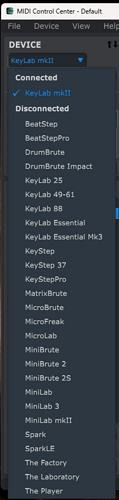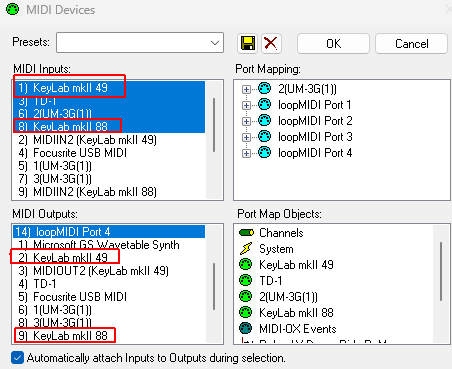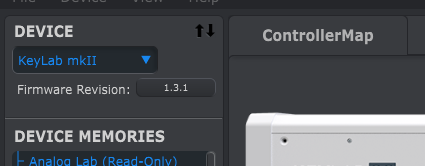I have two Arturia Keylab mkII keyboards, the ‘88’ (keys) and a ‘49’ (keys). When I start up Arturia Midi Control Center (MCC, v1.17 March 2024) I find that it doesn’t distinguish between the two keyboards when they are both on. I can only edit midi controls on one of them at a time (turn one keyboard off, while I adjust the other).
Is it possible to keep both Keylab mkII keyboards on and select one of them to edit from the MCC menu? This seems like it should be straightforward for the MCC software to do, but it appears it cannot do so.
Are you on Windows and do you plug them by USB ?
Windows midi driver is not multiclient, which means it is unable to see more than one midi device at a time. A workaround is to use the midi din plugs which may be present on your audio/midi digital interface, which should have a multiclient midi driver.
I am on Windows 11, plugging both of my Keylab mkII keyboards in by separate USB cables.
My Keylab 88 mkii is now still plugged in via USB, while I tried switching my Keylab 49 mkii into my computer via 5-pin DIN input (and output) ports, but all I see is a single Keylab mkII option.
I’m not clear on how to properly connect the second Keylab mkii (the 49 or 88 key) via DIN.
Thanks
Most other programs I use can detect both Keylab mkii keyboards. For example, MIDI-OX, a free utility, allows access to both Arturia Keylab mkii keyboards (both 49 and 88 are seen below, both as inputs and outputs)
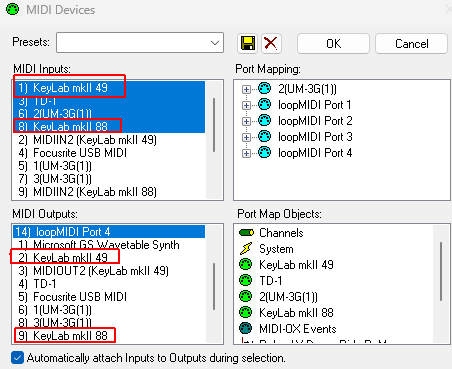
It makes complete sense that only one keyboard can be edited with MCC at one time. However, because other programs (for example, MIDI-OX and a Win 11 MIDI program I wrote myself) can see and access both keyboards, I should be able to select either the 49 key or the 88 key version from the menu. However, all I see is Keylab mkii, but no 49 or 88, and I have to find out by trial and error which Keylab mkii is being edited.
I’ve updated to the latest Midi Control Center version 1.18.2.6.
I have TWO Arturia Keylab mkii keyboards (controllers): 1) semi-weighted 49 key (Keylab 49 mkII) and 2) fully weighted 88 key (Keylab 88 mkII).
If I have both keyboards on, and attached to USB to the computer, MIDI control center shows only
Keylab mkII
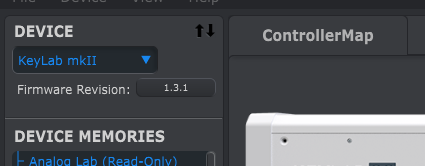
and it appears I can only use the Midi Control Center to update just the Keylab 88 mkII while both keyboards are ‘on.’ I have to turn the Keylab 88 mkII OFF to be able to adjust the midi controllers on the Keylab 49 mkII. I’m fairly certain that your software should be able to detect and deal with two keyboards, particularly because they are made by Arturia, but currently that doesn’t seem to be the case.
By the way, look at what I wrote above - MIDI-OX can see both Arturia Keylabs via only the USB (not DIN) midi connection. If that program can do it, you (Arturia Midi Control Center) can do it.
1 Like