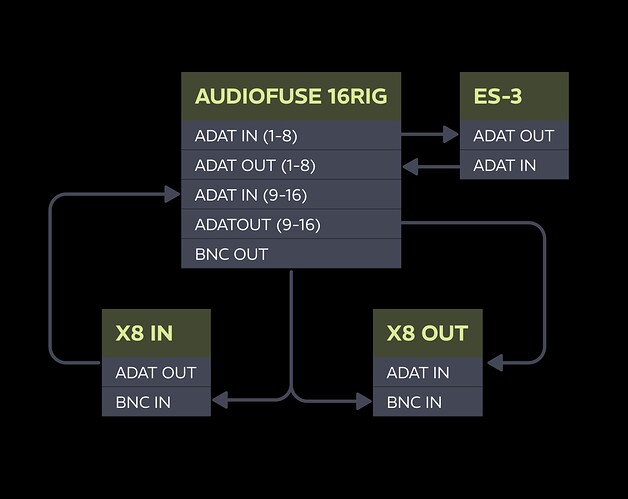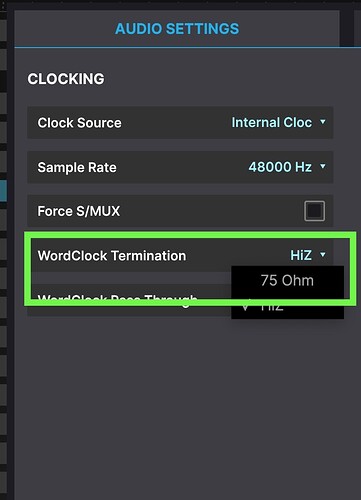I have a 16Rig as my main audio interface on a Mac (latest OS) running Ableton 12. I’m extending my i/o on the 16Rig using ADAT 1-8 to a X8 In and X8 Out. This is all working great, as expected.
I want to add my ES-3 (eurorack ADAT interface) to the 16 Rig as well. I have read this in the manual:
However, larger more advanced studios with many pieces of digital equipment may need to use Word Clock to sync devices together. This example is similar to the first example above except that we now have two AudioFuse 8Pre units connected to the AudioFuse 16Rig through ADAT. This greatly expands the already impressive I/O capabilities of the 16Rig by adding 16 channels of pre-amplified inputs and 16 additional analog outputs.
In this setup, it is not possible to synchronize both devices through ADAT cables alone because AudioFuse 16 Rig’s second set of ADAT ports cannot send or receive synchronization data (only the first set of ADAT I/O ports can send or receive sync signals). This is not a problem, however, since we can use Word Clock to synchronize the three devices. In fact, Word Clock can be used to synchronize as many digital devices in your studio.
This is where I start to get a bit lost. There is a lot of info about the 8Pre and nothing about the X8 units. IN the X8 manuals there is a bunch of info about using BNC and a T-connector to add two X8 IN units, but nothing about adding an IN and an OUT. Even worse it tells you you need to flip a switch to terminate one of the INS. Is that true for OUT also? Who know? I do not know.
The line that aggravates me the most is:
In fact, Word Clock can be used to synchronize as many digital devices in your studio.
OK, awesome! Well, the ES-3 does not have a BNC connector, so how?
So, while I am waiting on delivery of a bunch of BNC cables and T-connectors, I am thinking, maybe this setup will work?
- 16 Rig USB > Computer
- 16 Rig ADAT 1-8 Out > ES-3
- ES-3 ADAT Out > 16 Rig ADAT 1-8 IN
- 16 Rig ADAT 9-16 Out > X8 OUT ADAT IN
- X8 IN ADAT Out > 16 Rig ADAT 9-16 IN
- 16 Rig BNC Out > T-connector>
– X8 OUT BNC IN (switch set to ???)
– X8 IN BNC IN (switch set to ???)
Does anyone know? Have you tried attaching more than the X8 IN and Out? None of the videos or documentation talk about more complicated setups. Maybe I made a mistake swapping out from MOTU AVB solution to Arturia. I thought it might be easier. Famous last words, right?