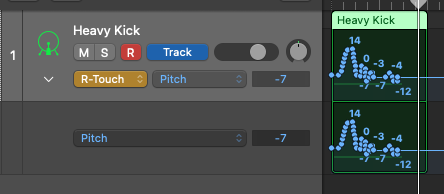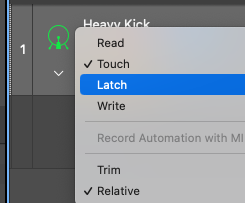How do I set the Arturia Keylab Essential Mk3 endless encoder knobs so they work with non-Arturia software and hardware synths like they do with Analog Lab? Specifically, how can I set the knobs so they seamlessly pick up the settings on software and hardware synths as they do in Lab without jumping? I believe it has to do with setting the knobs from “absolute” to “relative” but in relative mode the knob no longer functions when turned as there are no min & max settings (1-127). There is no explanation in the manual and I have yet to find a tutorial that is specific to Arturia MIDI controllers. What am I missing here? (I know how to create & use templates for hardware synths & MIDI Learn for software synths.) Thanks.
You’re looking for “hook” mode. This means you have to move the encoder or fader to match the current value before it changes. My Minab3 has a setting for it in the MIDI config…
…but the Keylab Essentials 61 mk3 I just got does not have this option.
It is driving me INSANE.
Arturia needs to get it into the KE mk3 firmware before my return window is up or I’ll probably return it.
Anyway “relative” modes will basically make your knobs move in finer increments but it won’t fix the jumping behavior.
Thanks for the info. Are you using Logic? Is “hook” mode setting in Arturia MCC or your DAW; I cannot find it? I spent weeks communicating with Arturia support on this issue and was finally told of settings to make “Relative 2” work in Logic but only in creating individual control surfaces for specific software devices. I have given up using relative mode in my project of using a C64 & several old game consoles with Arturia’s Minilab 3 & KLE 41Mk3 but “hook” sounds intriguing. By the way, I’ve found Arturia rarely upgrades firmware on these devices nor do they add new features despite users requests. The following is what support sent me and it indeed works in setting up specific control surfaces in Logic:
→ This procedure is quite tricky on Logic.
→ Please open a new user program in the MIDI Control Center:
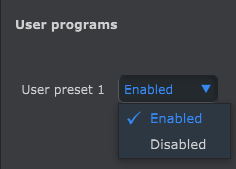
→ When assigning a parameter in Logic to a knob that has been set to relative in MIDI Control Center, the assignation should be set to relative too.
1/ Please set the knob to Relative 2 and another MIDI Channel like channel 2 in MIDI Control Center:
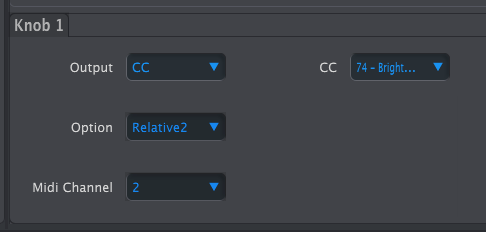
2/ Load your plugin on a track. Move a parameter in it.
3/Go to Logic > Control Surfaces > Learn Assignment for “Parameter name”
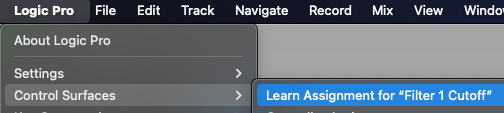
→ Move the encoder on the KeyLab, in User program with the MIDI Channel set to 2: the encoder will control this parameter in this Logic project.
4/ Then please set the values as follows on Logic’s Controller assignement > advanced view:
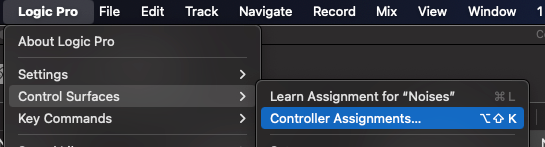
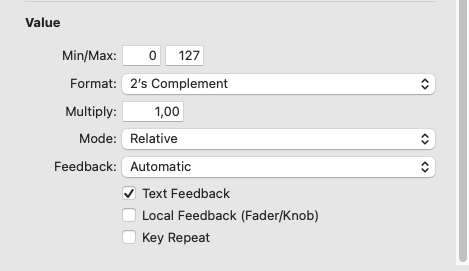
Format: 2’s Complement, Mode: relative.
- When automating, the setting must be on Relative Touch to work:, here is an example with a smart control of Drum synth 's pitch