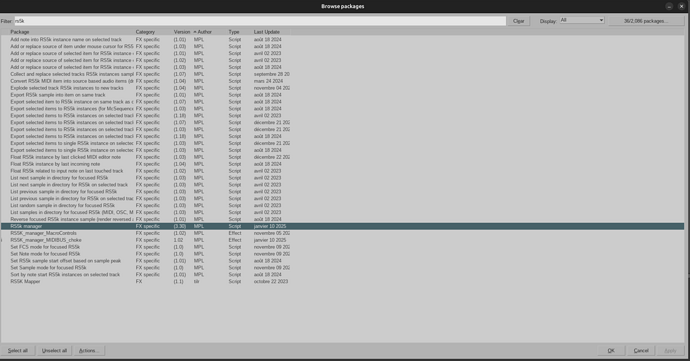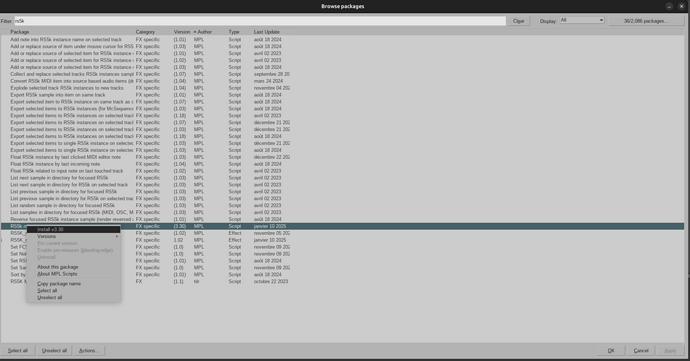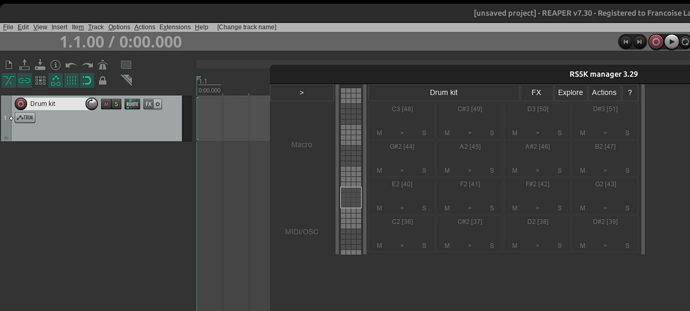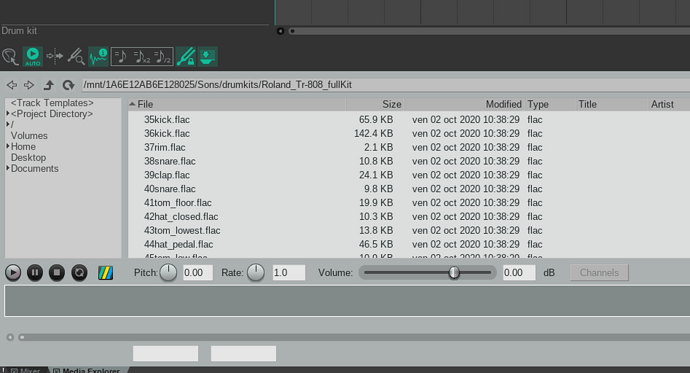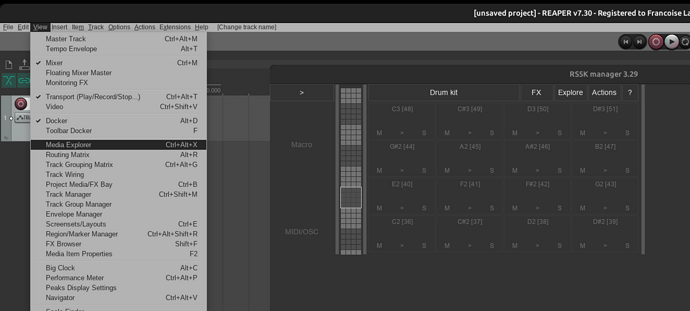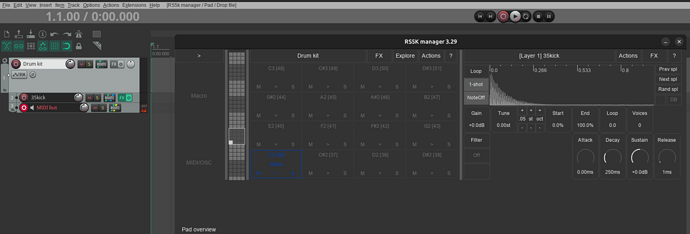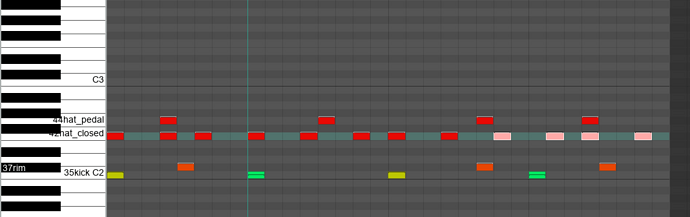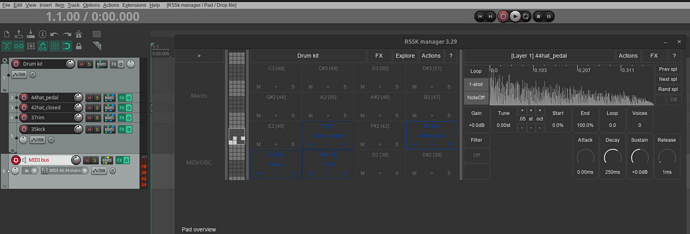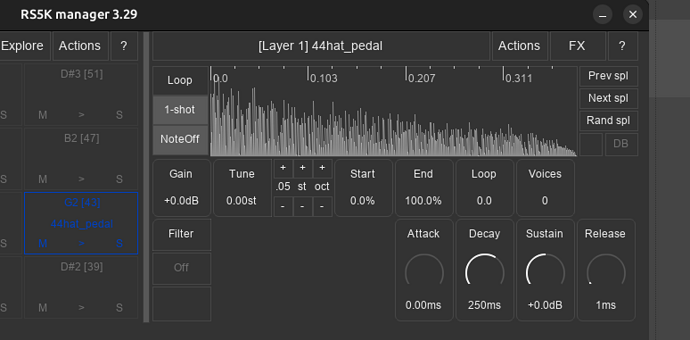In Windows, there are plenty of good drum VSTs (Addictive 2 is one of many). I don’t know of any drum machine VST for Reaper in Linux.
The following tutorial holds for Linux and Windows (and probably Ios).
CAVEAT : If you’re familiar with ReaPack and mpl_RS5k manager, the following is not for you. But I assume minimal knowledge of Reaper.
There are clips at the end of this text on Rs5k manager.
Reapack installation:
RS5K Drum machine is a Reaper script. Reapack is a script librarian; it manages scripts, their installation and the inscription of script repositories. One a script is installed, it can be Run from Reaper’s Action menu.
You get Reapack from https://reapack.com/ it is donationware, free to download and use.
On the right pane of Reapack.com, you download the pack for your Os (Windows, Linux, Mac).
In Reaper Preferences menu, you choose Show REAPER resource path in Explorer and You unzip the Reaper pack and copy the folder to the User Plugins directory.
In Windows, it’s the same procedure except the Reapack is a DLL.
Restart Reaper.
You’ll notice a new Extension Tab in the top Reaper menu and a Reapack submenu.
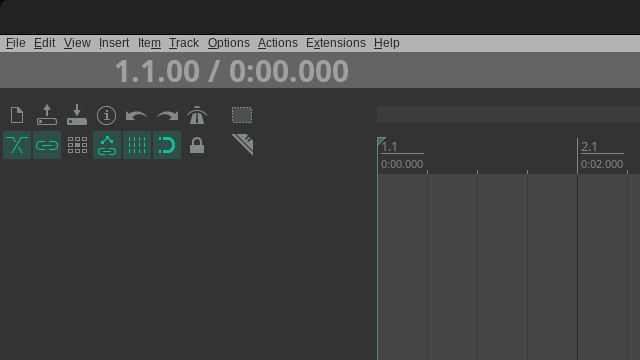
Reapack is a script librarian that can be updated (Synchronize packages), can install or uninstall scripts, add repositories of scripts.
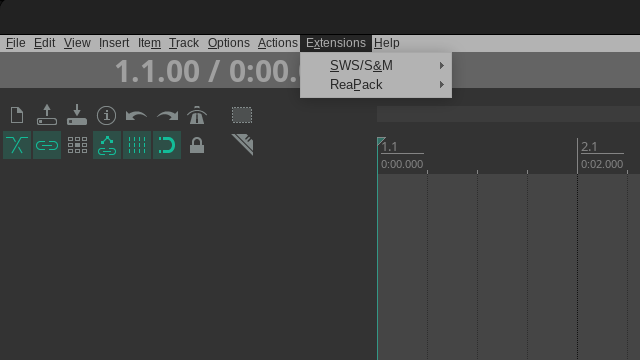
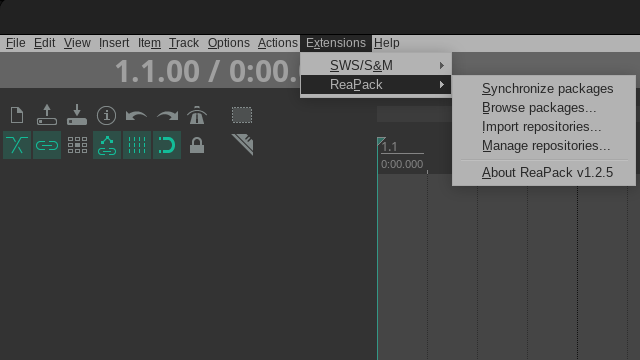
rs5k manager installation:
You can browse for scripts. Browse for rs5k manager. To install you must Right Click on RS5k manager, choose install and then at bottom click Apply.
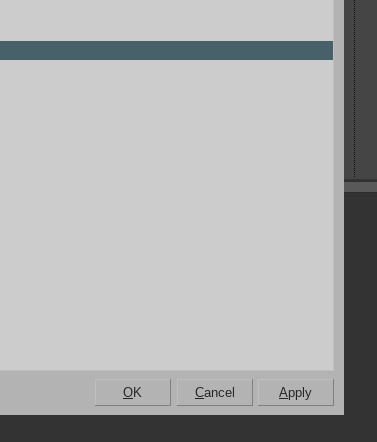
Every script is considered an Action. So you open the Actions menu and Show actions list
Type RS5k and choose Script: mpl_RS5k manager (background).lua (you may eventually assign a shortcut key).
Double click or Click Run button at window bottom.
Aw shucks! ![]()
It will tell you that the Various_function script is missing and will give you the opportunity to install the missing script. You choose Various_functions and right click to install (and apply). The script will be downloaded and installed.
NB. That’s how Reapack works in general. If a dependency is missing it will tell you which one and may offer you to install the missing script. Sometimes a repository may be missing. You chose Import repository and paste the link in the text area.
Then you can Run the Script: mpl_RS5k manager (background).lua
Create a track (your drum track). The script mpl_RS5k manager will be attached to this track.You may also create a track and run the script afterward.
You now have a drum rack that spans the keyboard. You can now add samples with groups of 16 cells. The C2 to D#3 group is best for Impact Drumbrute.
For instance, let’s add a kick on C2.
In the top Reaper View menu, you check Media Explorer.
Then navigate to your sample directory
For example, I drop Trp808.wav (whatever) to C2.
Chucks again! ![]() I’m being told there is a missing script SS5k midi bus !!!
I’m being told there is a missing script SS5k midi bus !!!
I open Extension and browse reapak for midibus and install RS5K_manager_MIDIBUS_choke
Obviously you can also install Various_functions and RS5K_manager_MIDIBUS_choke before running mpl_RS5k manager (background).lua. I wanted to show the usual process by which Reapak reminds you of missing script dependencies.
MIDIBUS script writes the drum parts on the midi editor, which is very convenient.
As I add the Kick snare hi hats etc. a series of sub-tracks are being built, he last one is the Midi bus track where you record through your midi controller or enter kit parts with your mouse and keyboard. In the midi roll, the kit parts are labelled Kick snare etc.
Then I add Snare on D2, closed hat on F2, Open hat on G2 etc. and as you wish.
GM Midi Drum Map: B0 Acoustic Bass Drum; C1 Bass Drum; C#1 Side Stick; D1 Acoustic Snare; D#1 Hand Clap; E1 Electric Snare; F1 Low Floor Tom; F#1 Closed Hi Hat; G1 High Floor Tom; G#1 Pedal Hi-Hat; A1 Low Tom; A#1 Open Hi-Hat; B1 Low-Mid Tom; C2 Hi-Mid Tom
The Midibus track is where you insert or record your drum hits.
If you insert a midi part (Ctrl and draw with mouse) and double click on the track you see the drum kit parts.
You can insert or record on the Midi bus track.The MIDIBUS subtrack can be enlarged.
You can edit the drum pad on the Sampler (volume, tuning, length, etc.). Click on Sampler.
If ever it didn’t go as planned you can uninstall the scripts and install Various_Functions and RS5K_manager_MIDIBUS_choke before installing RS5k manager.
A short example of RS5K drum rack with Surge XT House organ.