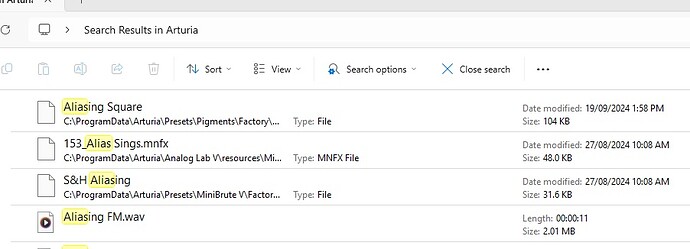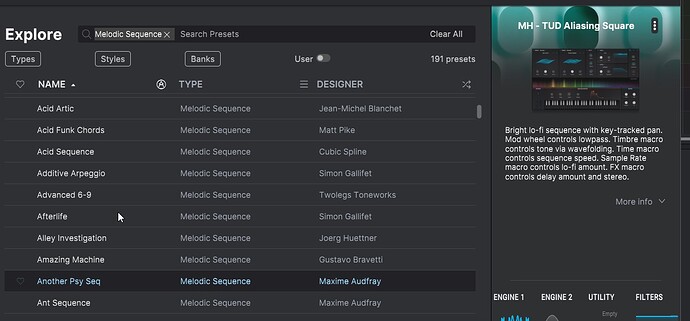Hi, my old PC died, so I had to re-install everything on a new PC.
In Pigments, on my old PC, I had some presets that I don’t seem to have on the new one.
I can access the HDD from the old PC, would it be possible to pick those presets from there?
Cheers
HI @xpoes
You’ll be glad to hear that you most certainly CAN retrieve them!
If you’re planning on ‘installing’ the HDD in your machine first, rather than using some kind of external caddy device, you need to make sure your boot sequency isn’t affected and the machine tries to boot from the old HDD, that is if it also has your old OS on it.
You’ll need to check your motherboard’s manual if you’re unsure how to do this. It’s generally VERY simple though.
You’ll need to locate your Arturia resources folder, which is typically located in C:\ProgramData\Arturia\Presets.
You’ll see a folder for each Arturia instrument in your collection, Locate the Pigments folder and you’ll find a ‘user’ folder in it, copy this across to your new installation with the same pathname (except with the new disc id of course).
If you’ve used any custom samples, they’ll need to be copied too, you can find them in C:\ProgramData\Arturia\Samples.
It’s often worth trashing the db.db3 file you’ll find in C:\ProgramData\Arturia\Presets too and let Pigments rebuild your presets file the next time you boot it up.
HTH!
Thanks Mat!
Ok, I’m lost ![]()
I’ve made a mod of the preset Aliasing Square, a melodic sequence , part of the factory presets for Pigments.
Below is a search in C:\ProgramData\Arturia, and as can be seen, there’s a file with that name.
Next, I go into the project where I use this preset. Neither the Alias Square, nor my mod (MH TUD Alias Square), shows up in the preset list.
Like I said in the beginning: I’m lost…
Cheers
Tested this both in Studio One 6.6 and Reaper 7
Before anything else, delete that db.db3 file and re-open Pigments so that the file gets re-created. That usually fixes missing preset issues.
Yep, pretty crucial part of the process!
Yes, that did it! Thank you both! ![]()