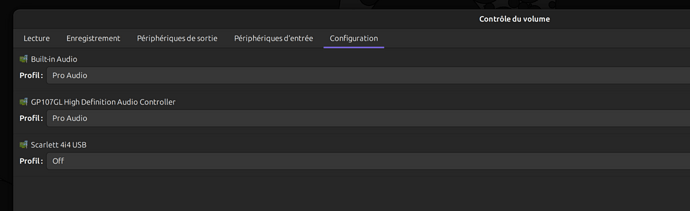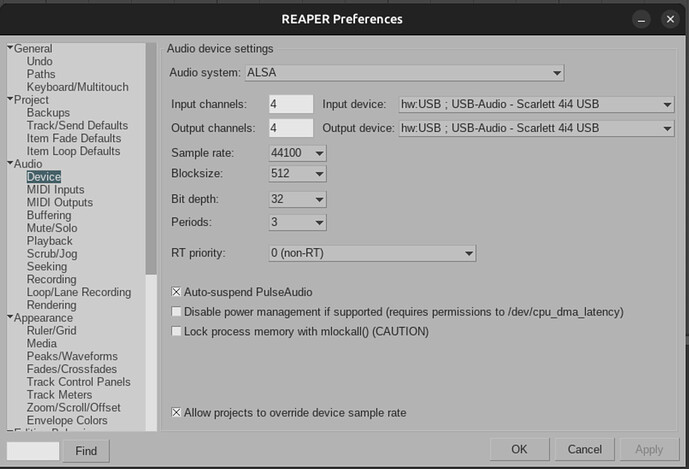On Ubuntu 24, I had a problem many seem to have running Reaper with ALSA so I thought it may help someone.
Why ALSA? It’s linux’ low level audio server. PulseAudio and Jack both use ALSA.
Pulseaudio is the usual default sound server in many desktop environment but has a noticeable latency in Reaper. Jack does not have the same problem but it is less obvious to use with controllers than ALSA. In Jack, your midi input have generic labels (eg. midi_capture1) while they are labelled by name with ALSA (eg. hw:A37 for Keystep).
Using ALSA with Reaper:
If you try to use Reaper with ALSA, while PulseAudio is running, you’ll get a “could not start device” error. So you must tell PulseAudio to stop using your sound card (turning it to off).
You should install Pavucontrol (a PulseAudio control). In the Configuration tab, you set your audio card to off (here Scarlett 4i4):
CAVEAT: You’ll have to turn it on after exiting Reaper else you’ll have no sound for the other apps. And make sure the output device corresponds to your desktop environment sound applet. You should note the default profile to set it back (PRO, Surround 4.0, etc.).
Then you can set Reaper Device to ALSA in Options> Preferences> Device (Crtl P):
I tested Keystep37, DrumBrute Impact, MatrixBrute and MicroFreak as input and output without problem. The VSTs Surge XT, Avldrums, Odin, and Pianoteq all worked well.
To install Surrge XT on Ubuntu 24, the following was helpful:
I quote:
In our Ubuntu systems we initially tried to install the software with the command
$ sudo dpkg -i surge-xt-linux-x64-1.0.1.deb
This wasn’t successful as our system was missing a few packages (libxcb-cursor0 and xclip). These packages were installed with the command:
$ sudo apt --fix-broken install
Nota bene: If Surge XT gui is too big, there’s a Menu in the bottom left allowing you to resize the gui.
Avldrums: x42 AVL Drumkits
SHORT EXAMPLES OF REAPER WITH ALSA
(no Jack, no PulseAudio, no wine), a sort of Paul Hardcastle smooth jazz impression.
Drum: AvlDrumkits’ Blonde Bop controlled by a sequence on DrumBrute Impact.
Bass: Keystep 37 controlling MicroFreak.
Piano: Pianoteq (with old Yamaha CP-33 as controller)
Pad: Keystep37 controlling Surge XT mks-70 warm pad preset.
Reaper’s ReaLimit on master.
Another short example with Reaper on ALSA in Ubntu. VSTs all native.
Makeshift Soprano sax: Surge XT
Bass: Surge XT
Pad: Surge XT
Guitar: Pianoteq (linux)
Drum: Avl-drumkit Blonde Bop
Less quiet short example of Reaper on ALSA (linux)
Drum: DrumBrute Impact
Bass: Surge XT
Pad: Surge XT NewLoops Surge preset
Lead: SurgeXT