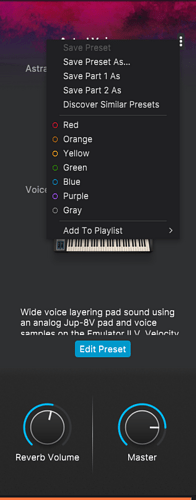Does anyone know if there’s a way to export a preset from Lab V to a standalone synth i.e Dx7?
In Live you cant easily automate settings in the labs on the timeline but you can with the standalone + its easier to remember what somethings is when its labeled as the synth you’re using (labs is great for exploring ideas though)
(Also! the standalone synths usually scale better within their context window)
Ive tried exporting the present and the bank from Labs but its saves as a Labx file type and the dx7 wont import that file type (Using vst3 for both of these instances)
Any advice super appreciated as id really like to not have to manually recreate the preset.