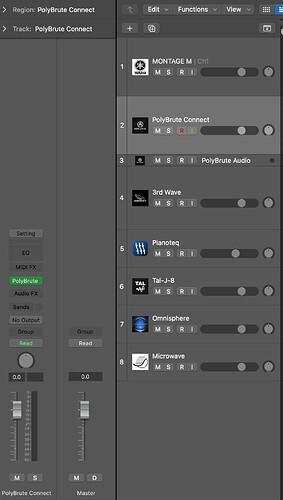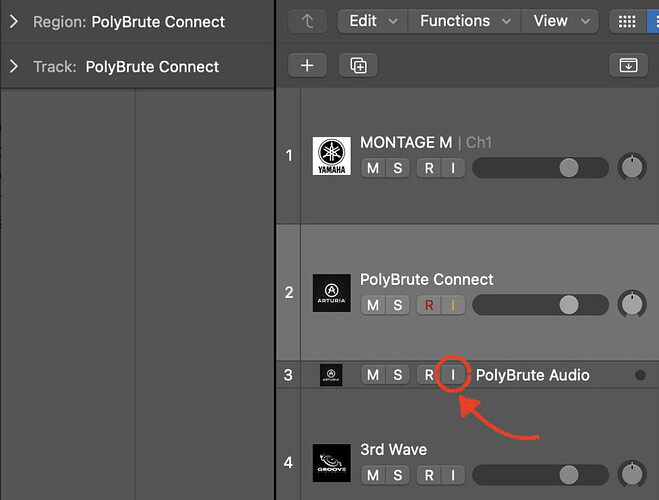So I am running PolyBrute Connect in Logic Pro X without any issues, and I have a separate track for recording audio. What I would like to do is run the output of the PolyBrute 12 into Logic’s effects (in this case, just a noise gate) and be able to hear the results while playing live. I can do this without any problems with my 3rd Wave, but for some reason the PolyBrute shows up “differently” and I can’t seem to understand what I am doing wrong. Below are two screenshots of Logic X with either the PB12 or the 3rd Wave while playing live. I can’t seem to get sound levels to register in Logic with the PB12, and inserting effects have no effect (no pun intended!). Any help or advice would be appreciated, thank you.
The PolyBrute Connect plugin controls the PolyBrute but does not return the audio from it. This makes it a little bit weird because it looks and behaves like a software instrument in the DAW - but it isn‘t.
The audio from the PolyBrute is handled by the collapsed audio track below the PolyBrute track in your screenshot. If you want to use any effects on the audio return, simply add the effects to the audio track.
Thanks for the reply; I will double-check but to me it seems that audio only goes through the audio track while you are actively recording? I had tried inserting effects into the audio track but there didn’t seem to be a difference; in the pictures above this is what it looked like actively playing a synth in Logic. There is sound coming through the 3rd Wave track (see level meters) but none in the PB12 track. FWIW, the Yamaha Montage M seems to work in a similar fashion (but fortunately it has balanced outputs so I don’t have the noise issue).
btw- I also tried using a Radial ProD2 DI box to convert the PB12’s output to balanced, it worked great for the noise but it reduced output significantly. Following the last major Firmware update Arturia had decreased the overall output of the PB12, so further reduced output made it difficult to use.
Try enabling the “I” button on the Polybrute Audio track. That will enable Input monitoring, even if you are not recording. See:
The audio has to come through the “PolyBrute Audio” track. The “PolyBrute” track will never return any audio. As @Funtmaster already pointed out above, an activated input monitoring should pass the audio through the audio track when no recording is currently active.
Concerning the noise: As the PolyBrute is an analog synth (other than the Montage), you will always have some noise in the audio output, even if the output is balanced.
Thanks again for your reply; I will definitely try to figure out a way to route audio through Logic (on the PB12 Audio track “I” is not an option). With regard to analog synths and noise floors, most of the modern instruments have very imperceptible noise compared to vintage gear; you want to hear some noise floor listen to a Yamaha CS-80 or (worst offender in my experience) a Roland MKS-70. The noise I am attempting to address is more of a high-pitched whine that I have been able to reduce using double-ferrite core USB cables and just a touch of noise gate. The Radial DI box also worked great for the noise, but again reduced the output of the PB12 to unacceptably low levels.
What do you mean by “I” is not an option? Does it not work?
We are talking about this “I” on the track:
Just click the “I” and you will hear the audio input regardless of which track is armed for recording. And this is also the track where the noise gate has to be added as effect.
I don’t know why, but I don’t seem to have it at the moment??? I need to sit down with all of this for awhile until I can figure it out…!?
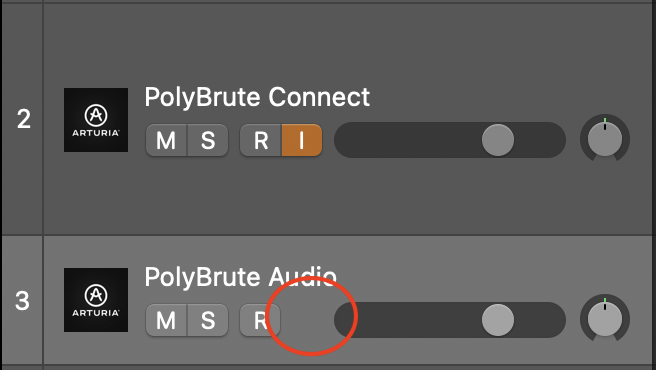
Edit: when I connected my audio interface (Clarett+ 8Pre) the “I” reappeared.
Doh!
Everything working great now, thanks again!
I have the gate set to slowly engage, so that it shuts any noise down when I stop playing, especially while monitoring through headphones.
Regarding the Radial DI box, that’s designed to bring the signal down to mic levels and be used with a preamp. You should be able to boost the gain with your Clarett.
I got the idea for using the Radial box from another person using it with a 3rd Wave; I wasn’t initially aware it reduced the signal down to mic levels. On the 3rd Wave it is easy enough to increase the volume at the synth itself, but with the PB12 already close to maximum at its volume knob, I had to significantly increase the gain at the Clarett+, and I wasn’t happy with the results. Supposedly the gain reduction at the Radial box is about 6 dB, but even after double checking that I hadn’t engaged the -15 dB Pad switch, it still felt/sounded like more than that.