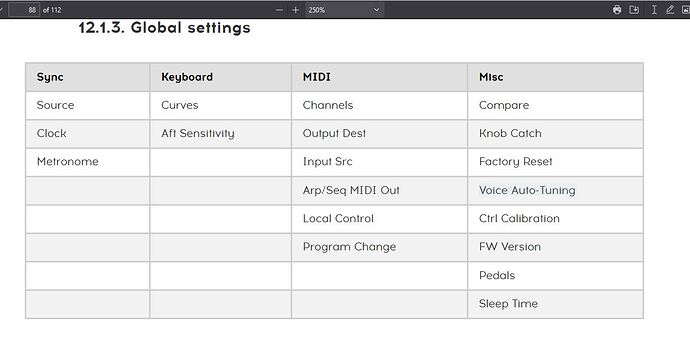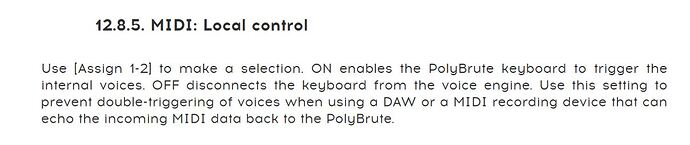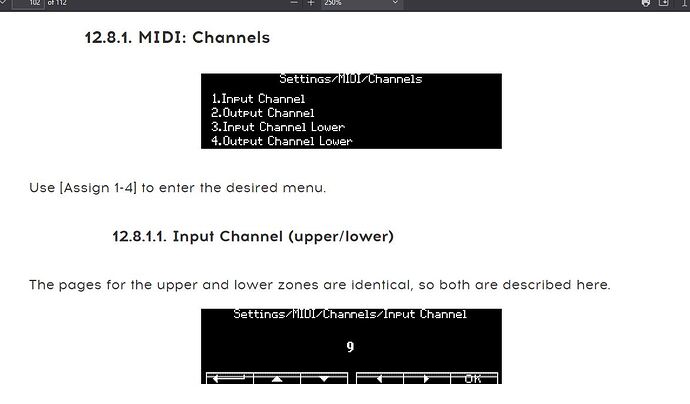Hi everyone! So, I’m hoping someone can help me out. Trying to make it work and trying to find the answers, (Especially in the manual! Have you read this horribly designed manual!?) Is hurting my brain! The manual seems designed to make sure you CAN’T read it! Can someone tell me, or point me in the right direction, how to get MIDI in the DAW to trigger the polybrute? IS there a way to get the piano roll to trigger polybrute? I appreciate any help. I can’t research this anymore, I have no more hair left to pull out!
HI @Sixstringz
Sorry to hear you’re struggling with this.
Firstly, you’ll need to make sure your DAW and PB are both using the same midi channel, let’s say channel 1.
Set your midi in and out in your DAW to channel 1.
Then on your PB, go into the ‘Global settings’. P 88/112 shows you what settings are contained within the Global settings.
You can choose whether to use USB or ‘traditional DIN mid’.
Select which one you are using to connect your PB to your computer or interface.
Disable ‘local control’, this will stop the PB sending midi twice in effect and causing ‘double triggering’.
Select which channel you want to send midi to your DAW, you could select the lower zone as well if you want or keep it on a different channel.
You should be all set to go now, of course you’ll need to connect the audio outputs of your PB to your DAW also.
HTH!
That worked! Thank you! Ooohoohoo! NOW Im super excited! Now I can get busy! Appreciate the help ![]()
Superb!!! Great to see you’re up and running now, that’s one MIGHTY synth you have there too.
Just remember to turn local control back to ‘on’ if you want to use it as a standalone synth, caught myself out with that one MANY times over the years. ![]()
![]()
Ha! Its funny that you mention that because it was that very thought that made me hesitate turning it off! I actually wrote down the path to get back there JUST to be safe. Its pretty simple, but better safe than sorry! It IS a beast! I am not remotely skilled with it yet, but I plan to be!
It’s something you’ll have to look out for with all synths if you’re connecting them as a controller and sound source to a DAW, so it’s something you’re now aware of and that’s only a good thing!
Just enjoy the ride with your synth. ![]()