Wondering if anyone else has come across this issue: opening any Ableton file with Pigments instances none of them are responding to MPE: it’s as though the MPE switch is turned off even though it’s always on. To fix it I have to open and turn the switch off/on again in every single instance, which is frustrating because it resets every time I save and reopen the same project. The issue started when I updated to Pigments 5, I don’t know if it happens in DAWs other than Ableton
HI @nonrandom and welcome to The Sound Explorers Forum!
Does this happen with the standalone version too out of interest?
It might be worth you un/reinstalling Pigments 5 on your machine.
Open ASC and navigate to the Pigments 5 entry, select it and hit the uninstall button in the bottom right corner.
If you are on a Windows machine, you can also perform an uninstall from ‘Control Panel’ in Windows, Just type ‘control panel’ in the windows search box and you’ll see it at the top entry in the results.
Run control panel, select ‘uninstall a program’ and then select pigments 5 from the ‘Name’ column on the left of the uninstall window.
Right click on Pigments 5 and hit ‘uninstall’.
Once you’ve done that you’ll need to delete the following to make sure… C:\ProgramData\Arturia\Pigments
Make sure to back up any presets you might want to keep first! They will be in here C:\ProgramData\Arturia\Presets\Pigments
Also C:\ProgramData\Arturia\Samples\Pigments (also back up any samples you might have imported yourself first).
Also C:\Program Files\Arturia\Pigments.
Restart your machine and reinstall Pigments 5 from ASC.
Please let us know how you get on.
HTH!
Ps,
Please make sure to subscribe to our Newsletter to be the first to know about the latest from Arturia.
Also make sure MPE is enabled in for the Pigments Device in Ableton:
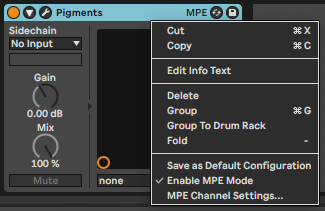
I’ve tried restarting and reinstalling both Pigments and Ableton and it’s still happening. I don’t have access to an mpe instrument to test the standalone version right now so not sure about that
MPE is enabled for everything. That’s what makes this glitch so weird: all the settings should make it work, but it doesn’t work until I flip a switch off/on again
Hi @nonrandom
If you have also tried what @Talahamut suggests and it’s still not functional, i’d log in to your account to contact our support team that will help you to fix this situation.
Best ![]()
Have the same issue, and have sent a project with this behavior to support. It’s likely a bug.
(Also, new instances of Pigment don’t seem to respond to MPE until you open the GUI for the first time.)
Just FYI, I have the same issue with the latest versions of Pigments 5 as well as Ableton 11. The only solution that I had found (similar to what the OP discovered) was to toggle on/off the Enable MPE option on all the Pigments instances after opening the project. It is quite an annoying bug that does not seem to have been fixed yet (the last post was in Feb). Wondering if I should also file a ticket for this unless the OP has received any response from the support team and may have some updated info.
Cheers,
Sachin
I’d send a ticket. The more people that report a problem, the more serious they know it is, and hopefully more likely to get fixed sooner.
First time posting here but found this post as I’m having the same issue. It’s definitely just Pigments 5 doing it in AL 12 Suite for me as stock instruments are behaving properly. Toggling has saved me from going nuts though so thanks!
Yup. BugReported ages ago, STILL not fixed! ![]()
On project save/load, Pigments stop responding to MPE. Same when instantiating a new one before opening the GUI. (Seems you have to open the plugin GUI once for MPE to work, regardless if it’s a brand new instance, or it’s recreated due to project load.
Based on my conversations with the support team over a ticket, it seems that this bug is in the VST3 version of the plugin. When I tested with the VST version, the problem did not occur. Hopefully they’ll fix the issue with VST3 version soon. Something that the support team mentioned in their email was to ensure that the “Enable MPE Mode” on the Ableton device (right click on the device instance) should be ON (although that does not fix the VST3 issue).
Just wanted to update other users on this thread here.