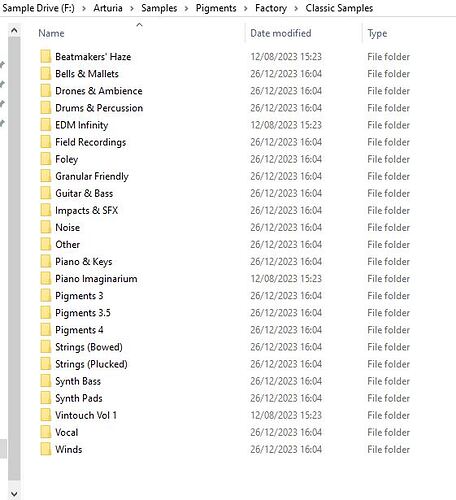I’m running into an issue where sample files or patches seem missing. I reinstalled Pigments by downloading it as PKG file from Arturia. I also tried reinstalling it via the Arturia Software Center. Nothing seems to fix the problem.
Hi @StarPigment and welcome to The Sound Explorers Forum.
Can I ask if you’re using any third party sound packs on your system, before we dig deeper.
Ps,
Please make sure to subscribe to our Newsletter to be the first to know about the latest from Arturia.
Hi @matjones
At some point in the past I installed some pack, but I believe I quickly removed it.
Please see the screenshot of the error message I’m getting.
HI again @StarPigment
It looks like my original guess is correct, i ONLY have the default set of sounds for Pigments on my own system and here’s a screen shot of that particular folder with the path at the top of the pic.
You’ll need to install that 3rd party pack again if you want them back i’m afraid.
HTH!
Happy New Year!
Thank you! But how do I get rid of the error popups coming up. I do not wish to reinstall those presets.
@StarPigment
…And a happy new year to you too! ![]()
![]()
It should be pretty straight forward, just delete any presets that are causing you issues.
You’ll find them in your ‘Arturia resources’ folder, i’m on windows myself, but you should be able to search your system for the same, here’s the path in Windows C:\ProgramData\Arturia\Presets\Pigments.
You will find the presets in there, they might be in the ‘user’ folder or possibly one named after the pack you installed though.
Close Pigments before you delete the file/s causing your issue.
HTH!