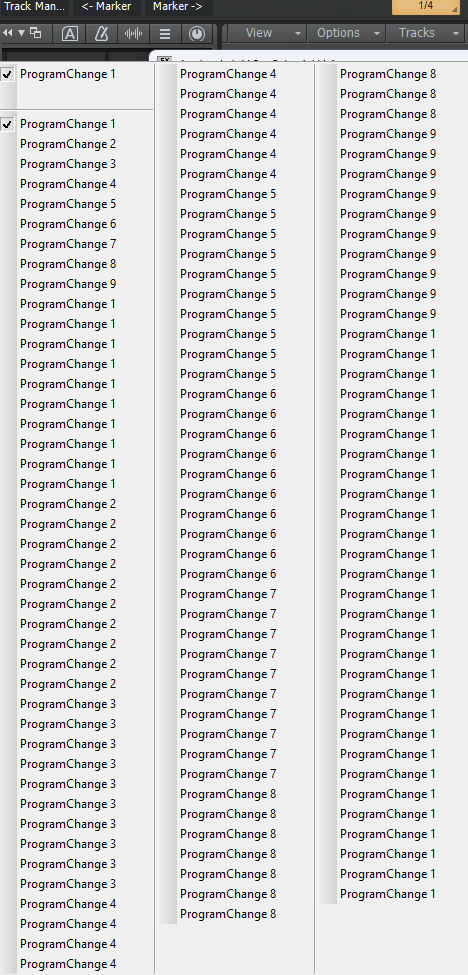I’m using Cakewalk as my DAW and I’m struggling to understand how to change patches in Analog Lab Pro.
I’ve recorded a basic MIDI track and I want to tell Cakewalk to use a specific preset for the first 4 bars, then change that preset at Bar 5 to another one.
The presets I’m looking to use are organised in a ‘Playlist’ in Analog Lab (the only ‘Playlist’ I have) and, within that playlist there are six ‘songs’.
From what I’ve read (which admittedly related to Ableton as I couldn’t find anything on Cakewalk) I have to try to tell Cakewalk to use “Bank 1” (for the 'Playlist") “Sub 5” for the “Song” and then “Program 4” for the patch I want.
However, in Cakewalk I only seem to have options for “Channel”, “Bank” and “Patch”. If I try to select the Bank option, the only value is “0-Bank-0” and, no matter what value I set the Patch to, the sounds which are triggered are always whatever I last manually selected when the Analog Lab VST was opened.
Additionally, when I do open Analag Lab Pro via the DAW, within the VST I see a menu in the top left of the screen with a drop down which sometimes displays “No Preset” and sometimes displays a whole menu, most of which seem to have multiple entries for various “Program Changes” e.g.
Is anyone able to help me work out how to instruct Cakewalk to use the correct patches?
Many thanks in advance to anyone who takes the time to repond