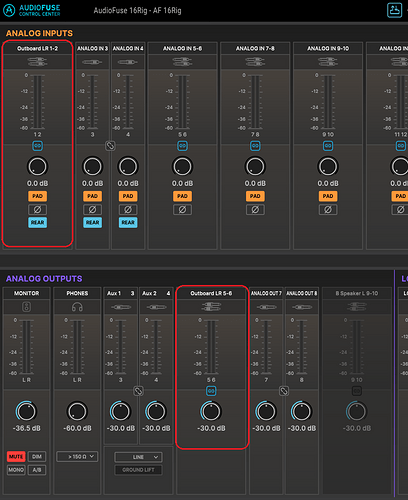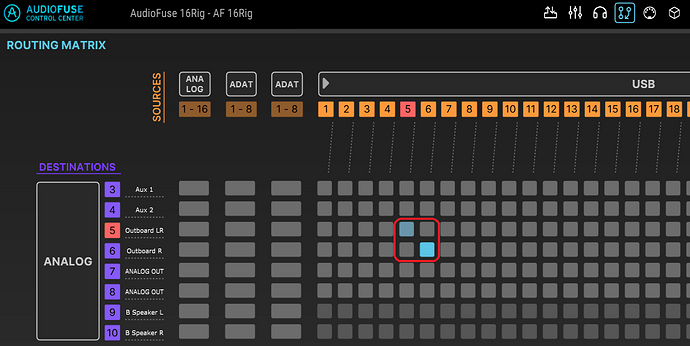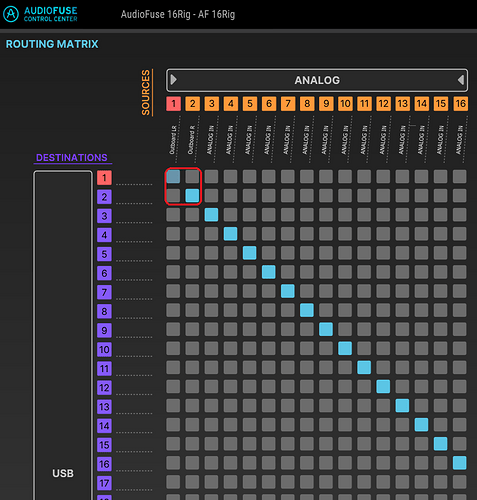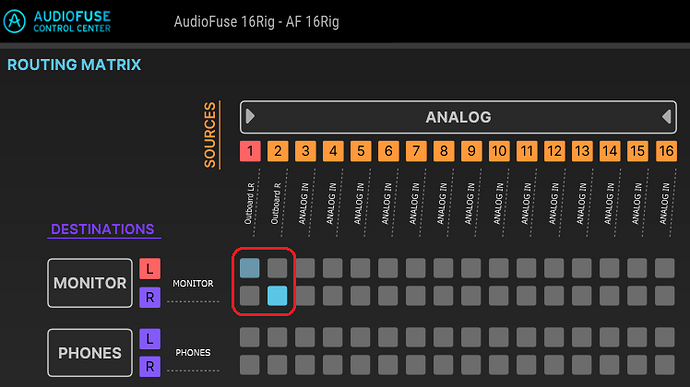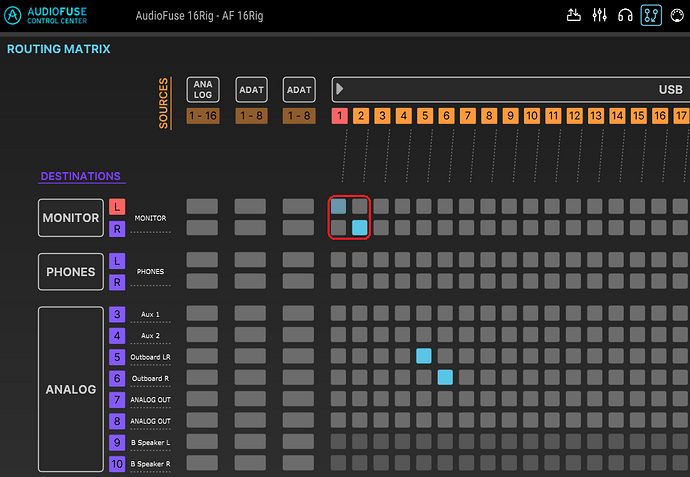I cannot figure out how to route this within the Control Center. I am going out from 5/6 to gear, then in to 1/2. Using Logic I use the I/O and select 5/6 out and 1/2 in. I can get signals but there are two main problems: 1. the out channel is always overloaded just trying to send a good signal to the gear and 2. once it comes back in I’m getting two signals in my output, but I just want the return signal at 1/2. How do I route that properly? Thanks.
Can you provide a bit more information about your setup, and some screenshots of your AF16Rig’s Routing page and Mixer page in AFCC?
That would make it easier to try to help.
Hi, well I am really looking for an instruction of how to even do this. I think my main issue is how would you route the signals? If I want to only have the return from the outboard gear going out to monitors, what would that routing be?
OK, I’ll try, but still not 100% sure what you want in your monitors.
First, you should adjust the levels going to Analog Outputs 5/6 and coming back on Analog Inputs 1/2 (as your example) in the Inputs/Outputs page:
To Route your Logic USB outputs 5/6 directly to Analog Outputs 5/6:
If you want to route Analog Inputs 1/2 back to Logic’s USB Inputs 1/2:
If you only want to route Analog Inputs 1/2 directly to your Monitors L/R:
But if you want to route Logic’s stereo mix 1/2 to the Monitors L/R, you should do this instead (so you decide in Logic what mix you want in the Monitors):
All this is without using the AF16Rig’s internal mixer.
But if you wanted, you could route the MAIN L/R to the Monitors L/R, then you would be able to create a mix in AF16Rig of your audio inputs (only the ones you want to hear), and of Logic’s USB tracks/mix (again, only the ones you want to hear).
But I guess that’s more than you need at the moment?
Thanks Sean, that was perfect! Exactly what I needed.