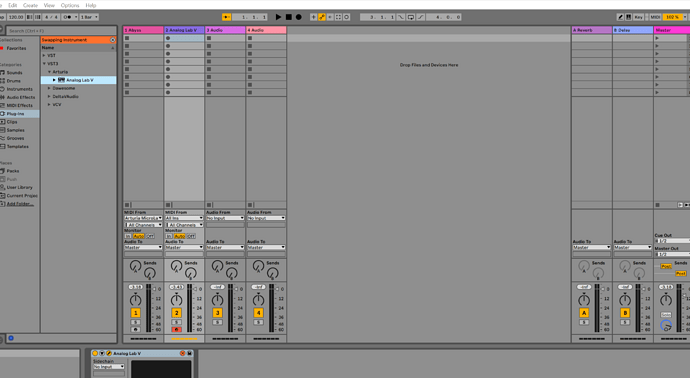Hi there! I am running a new Surface Laptop 6 Win 11 with an Intel Ultra 7 and 32 GB RAM, but even at home with my desktop studio machine which is quite a bit more able than my laptop I have similar issues with ALP when trying to play something like Water Story Melodic Sequence. It’s too glitchy to be useable for anything. Somebody went to the bother of creating all these dual layer presets so I was wondering if there’s something I’m missing? A way to optimize ALP as a VST?
Hi @fpssdave ,
In Analog Lab you have a Multicore setting in the right panel under the Settings tab. You can try to switch it on and see if that help, if you have’nt allready.
I don’t understand you have performance issues with the preset you mention, if you have reasonable audio settings.
The preset do have a glitchy sound comming from the Matrix 12 V2 Analog Delay, if that’s what you mean.
It look like you can load Analog Lab in Live.
So does this topic mean you have sorted the issue you have reported here:
What solved it? Please update that topic, if it’s solved. It can help others.
Hello again LBH
Multicore appears to be on by default and does not seem to make any noticeable difference.
Of all the presets I might have mentioned, Water Story (as you would know) is dual layer that will of course take up more CPU than any of the others. The “glitch” is not part of the preset by any stretch of the imagination. It is overloading the CPU both as a VST and stand alone and causing the sequence to stutter every few seconds. Not a harsh in your face stutter, but not one you would ever record a composition with. I would be most interested in hearing about your set up if you are not getting these issues.
And no, I have loaded ALP on my laptop which I have Ableton Intro on. My issues with ALP, MV3, and Pigments still remain unsolved on my desktop studio system.
Thank you for taking the time to reply,
Regards, Dave
Hi again @fpssdave ,
Please keep in mind, that i’m a user trying to help you. Your informations is needed to solve your issue - not mine.
Anyway - I have just tried to play the preset you mention for quite some time on an old Windows system using an old 2012 intel i7 3770K CPU with Arturia Minifuse-1 Soundcard using 48000 Hz samplerate and a 256 samples buffer. I go to the limit on that preset, but it can be played.
As said in that preset a Matrix 12 V2 sound is used, and the Analog Delay in that introduce “noise” i can imagine it’s a designer choice as it can imitate water.
I can do the same on a newer Laptop using Windows Audio with standard build in Realtek soundcard using the same settings as above, and a Intel i5-12450H CPU. I just used QWERTY keyboard on the laptop. The Laptop performed better.
Please keep in mind that different presets are more or less CPU demanding. Some presets will need a very powerful CPU to be played with many voices. Better than the above CPU’s.
How can Analog Lab be an issue in one Ableton Live but not in another Ableton Live, but still be the cause of an issue?
Regards
I am most aware that you are trying to help and I do appreciate it. Your information might be useful to me as well and that should be obvious - it’s why I’m here.
It seems I have picked by chance one of the more CPU hungry presets. If I select Water Story as a VST and don’t even play it, the CPU meter in Ableton bounces between 30 and 45%, whereas no other I randomly choose comes close. Werk Sequences below it in the list comes in around 20% without actually playing it and does not glitch.
As to why ALP can be an issue in one Ableton and not another is beyond me and why I have inquired both here and with tech support. I most definitely wish it were not the case as I really like the Arturia products.
Regards
Dave
There are many variables in CPU power usage.
Analog Lab presets using Buchla V that with Matrix 12 V2 is used in the preset you mentioned can be quite hard on the CPU.
I’ll reply in your other thread about this issue. At this posint i will not say the issue point at Analog Lab as such.