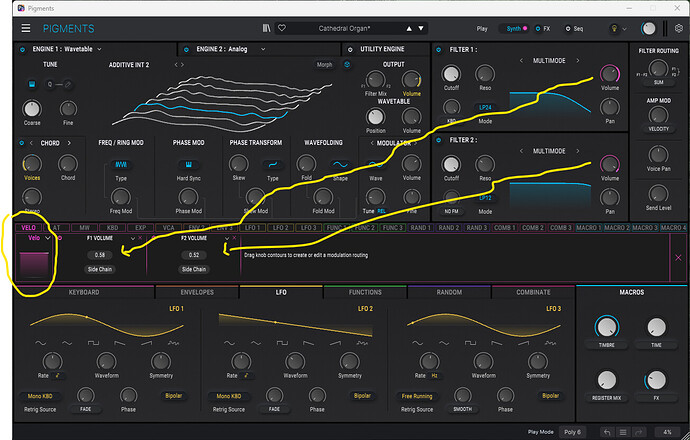Hi, I am trying to lower down the velocity of a organ using the Cathedral Organ preset in Ableton Live 11 but no changes happen. Velocity changes work fine with other sounds and with other VST’s aswell. Is there a particular reason why it doesn’t work for the Cathedral Organ or is it a bug in the software?
That’s the way that preset is designed - to act like a real organ which always plays at a single velocity.
2 Likes
If you want it velocity sensitive, increase the AMP MOD knob on the right of Synth Tab with it set to velocity (which is default).
1 Like
You can also set the Velo parameter (left handside of Synth page) to control the oscillator volumes on upper right-hand side by draaging the vol knobs to Velo and adjusting to your needs.
2 Likes
I understand now, thank you so much for the information!!
1 Like