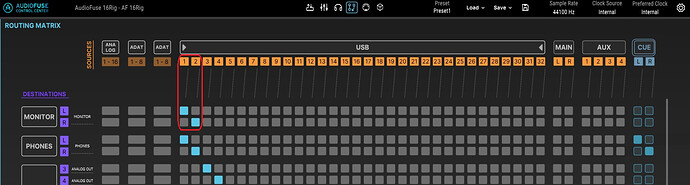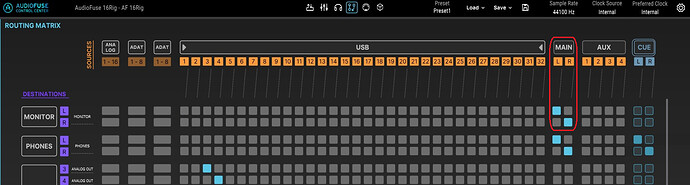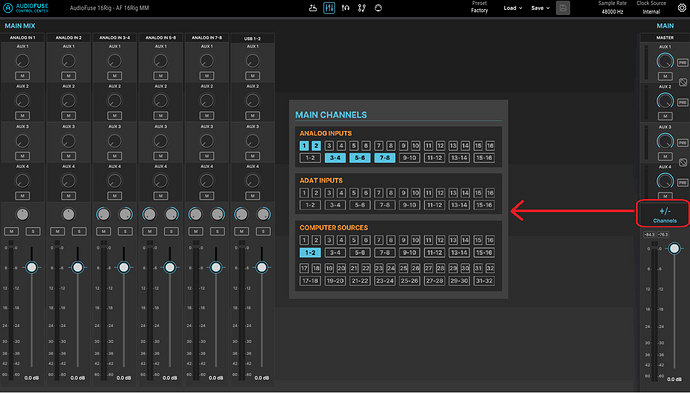I can hear for example You Tube thru my headphones and monitors but I cannot hear my line-in instruments without using my DAW. My old audio interface I could hear all my line-in instruments without using my DAW. How can I do this with my Audio Fuse 16rig? Is it the “Direct Monitor” function button on the front. I don’t see any button on the front for that. Is it something else? I can see my Meters working for my instruments while playing but no sound.
You have to setup a mix of all the inputs that you want to be able to hear in standalone mode.
You can do that easily with the AFCC (AudioFuse Control Center), or on the unit itself if you’re not connected to your computer.
You can save/recall multiple user presets in the AF16Rig for different I/O, routing and mix configurations. (each preset includes 2 mixers, a Main mix and a Cue mix)
When I play my keyboard which is assigned to 7/8 inputs the meters are active but no sound thru the headphones or monitors. The Guitar Preamp is assigned to 3/4 inputs and my Bass Preamp is assigned to 5/6 with same results, active meters but no sound without using my DAW. When the DAW is used I have to activate the monitor track button on each track to get sound. I should be getting a sound whether I activate the track monitor button or not. I am using the AudioFuse Control Center with my computer. Does this have something to do with the cue mix?
It all depends on the mixer settings and the routing settings.
As I mentioned above, you can store/recall various configurations depending on what you want to do with the 32 audio inputs (analog and ADAT) and the 32 USB channels from the computer.
For instance, you can save one user preset for DAWless setup, that mixes all your connected audio inputs to the main monitors, even when your computer is off (or if there’s no computer).
The Main mix is usually sent to the Monitors, and the Cue mix to the headphones when the Cue button is On (but this is user-definable).
And you can have another user preset that sends all the inputs to the DAW so you can record/mix in the DAW and only send the outputs of the DAW to the monitors (which seems to be your current settings).
You can also make user presets for various immersive setups.
It is very flexible, but you have to create those user presets that are matching your setup.
I suggest you check the owner’s manual (section 7.3 regarding programming the main mixer on the AF16rig itself, and section 8.4 regarding programming the main mixer using the AFCC).
I am just looking for a one AFCC mix that the inputs I am using will go thru the monitors and headphones with or without the DAW. Everything else You Tube, my Adobe Creative Suite, Superior Drummer 3 and all other plug-ins will playback in the Monitors and Headphones with or without the DAW. How can I get the 16 gig inputs to do the same thing with one AFCC mix? You can see the meters are active for all my inputs with the AFCC mix. There has to be a setting I am missing. The only other mix I will save of course would be the immersive AFCC mix .
Sean W,
I think I got it. I’m just getting confused with my old interface. Instead of mixes (recordings) maybe change the name from mixes to scenes or audio set up. No big deal. I have a mix for monitors only and another mix for the headphones only using the 16 rig’s matrix with the AFCC. for my DAW. But I am trouble setting up the 16 rig with the AFCC without using the DAW. Can you tell how you do it? Thanks!
@gillman There are potentially 2 things combined:
-
the Routing
-
the Main Mix
-
In the Routing page, you can either route USB1/2 (or any USB channel) directly to the Monitor L/R outputs (in this case, you can only hear what’s coming from the computer),
-
or route the Main Mix L/R to Monitor L/R (which I believe is the default settings, if I’m not mistaken)
- In that case, the Main mixer should be setup to mix USB1/2 (so you can still get stereo audio from your computer) with all your active inputs. Use “+/- Channels” to add all your active inputs (in the example below, Analog 1 and 2 are mono inputs, and Analog 3&4, 5&6 and 7&8" are stereo inputs; obviously, if you have more analog inputs and some ADAT inputs, you can add then to the mix as well)
-
The same concept works also for the Cue mix, if you want to setup a different mix for the headphones, for instance.
Thanks for explaining. I was about to post almost the same thing. I don’t think that is the default setting, but it probably should be. This seems to trip up a lot of new users.
I will give that a try. Thank you for responding. Is it OK to let you know the outcome?
That was it!!! Thank you! More pictures in the Manuel please (Or a Video) for a challenged guy like me!!! Too many variables I guess. On to immersive! Uh Oh!
I’m not in my studio at the moment, so I can’t check, but there’s a “Factory” preset that’s included in AF16Rig that can be used to return to default settings (routing/mixes).
Of course, once you start settings up your own configurations, you should save them as User presets.
Already saved (along with your screenshots). I want to thank you for all your help. It is kind of cool what this interface can do. I just opened up one of my old 7.1 surround mixes and it played back perfectly. So I know the speakers are routed correctly. There is a great video from Arturia on how to setup the interface for Dolby Atmos. So when I am ready (have an animation video to finish and some stereo mixes) I will attempt Atmos. Thanks again!