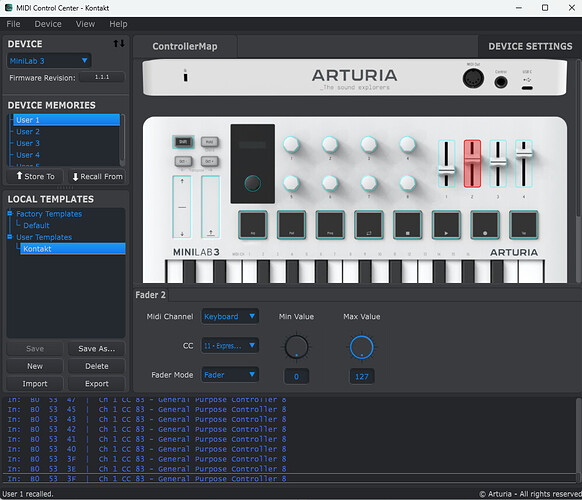Hello, I’m trying to map the second fader on my brand new MiniLab 3 to CC11 which is the Expression setting in my Spitfire Studio Brass Pro. I’ve opened the MIDI Control Center, and when I change the Fader 2 CC to 11 and save my change in the local template I’ve made, then I open the MIDI console and move the fader, I see it continues being mapped to the default value which is CC83. I can’t get it to change to 11 no matter what I do. You can see a screenshot of the setup and console logs:
Any suggestions? Thanks in advance!