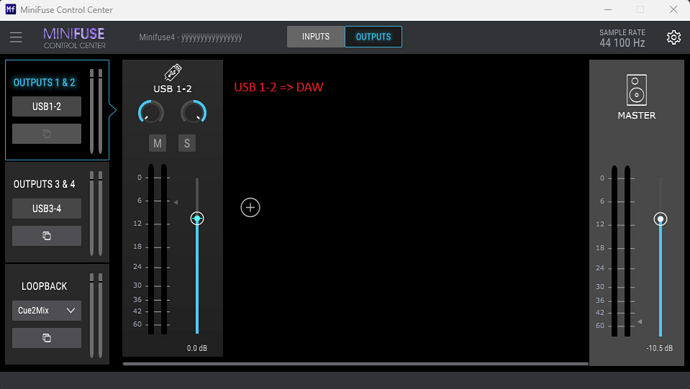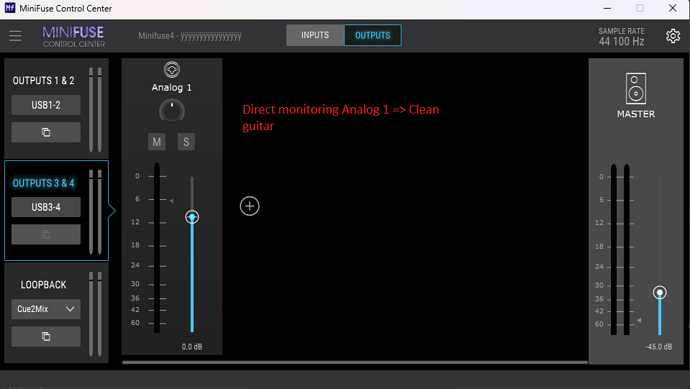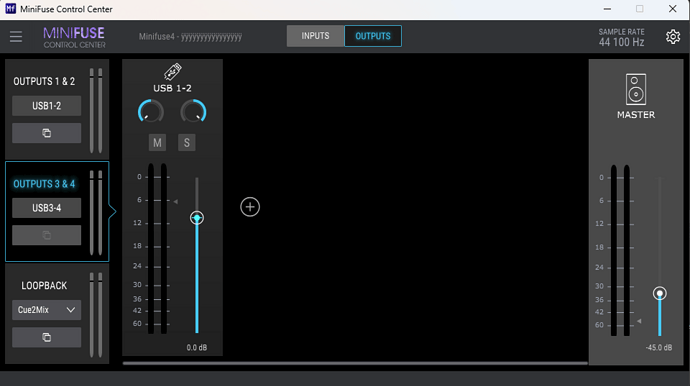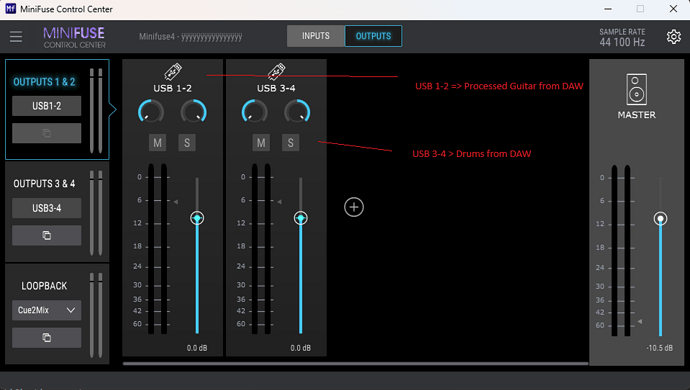Hi this is my first post on the forum and any help will be greatly appreciated. I recently purchased the Minifuse 4 and would like some advice on setting up Minifuse Control Center for using 2 headphones.
My setup is as follows :
Mac M1 16gb 1TB
Logic Pro X 10.7.6
Minifuse 4
Guitar - input 1 on MF4 - input 1 in logic ( using amped roots guitar sim )
Bass - input 2 on MF4 - input2 in logic ( using logic bass amp designer )
Yamaha e drum kit midi out - midi in on MF4 ( Ezdrummer 2 )
My first attempt after reading the instructions ( which I clearly am misunderstanding !! ) resulted in the following :
Headphone 1 :
Could hear the guitar with amp sim
Could hear ezdrummer 2
Could NOT hear the bass
Headphone 2 :
Could hear the guitar but only the clean DI sound ( no amp sim ! )
Could hear the bass
Could NOT hear ezdrummer 2
Look forward to any responses. Thanks
Hello ! And Welcome on our forum.
To be able to do what you want you need to install and open the MiniFuse Control Center.
In the MIXER tab you will be able to configure your mixes.
The Mix 1 is the one that is used by OUT 1-2 and Phones 1
The Mix 2 is the one that is used by OUT 3-4 and Phones 2
If you use a DAW to mix everything, adding only USB 1-2 in the mixers should do the trick.
You DAW can mix your Guitar Bass and Drums so there is no need to do that in the MFCC mixer (for your usecase).
Be careful that your DAW do use USB 1-2 as output pair.
I hope that helps, that not easy to understand audio routing across audio interfaces and DAWs.
Cheers !
Hi Tim, Thank you for your reply.
I have the Minifuse Control Center installed and it is the latest firmware.
What I want to do is Jam and record with the drummer on his Yamaha e kit which is connected via midi out from the module to midi in on the Minifuse 4. I could actually just record bass separately so I just want to know exactly how to get 2 separate headphone mixes for Guitar and drums.
So just to clarify :
GTR is plugged into INPUT 1 on the Minifuse
Yamaha drum module is connected to MIDI in on the Minifuse.
Without me doing anything in Minifuse Control Center the following happens :
Headphone 1 can hear both the processed guitar signal ( amp plugin ) and the drum sounds using ezdrummer 2.
Headphone 2 can only hear the guitar without processing ( no amp plugin )
and no drum sound at all.
So how do I set it up so I can hear both processed signals ( guitars and drums ) in both pairs of headphones and still be able to alter the level of each separate mix if for example my drummer wants less guitar in his headphones and the drums turned up ? Does this have to be done inside Minifuse Control Center ?
I am a complete novice at this stuff so thanks in advance for your patience 
Yes, this has to be done in the MiniFuse Control Center.
You need to understand how routing works, from where to where the signal is going, and where it is processed.
So your Mix 1 (Headphone 1) is well setupped (I would say like in the pic bellow)
And you Mix 2 is probably like that:
You need to configure the “OUTPUTS 3 & 4” mixer the exact same way of the “OUTPUTS 1 & 2”.
Now, if you want to be able to adjust levels of Guitar / Drums independently in mixes, it’s gonna be a bit harder. Currently, the mixing of theses signals is done in your DAW and are both outputted to USB 1-2.
If it’s for a jam purpose, I will recommend you to setup the DAW to output the Guitar in OUT 1-2 and the Drums in OUT 3-4. Then you can setup both mixes like that:
But this requires to know how to properly setup the DAW which I cannot really explain right now (because it depends of the DAW, and would take me a lot of time)
Cheers !
Hi Tim I was finally able to get together with my friend over the weekend to have a jam session and I’m pleased to say your advice worked perfectly  . Thank you Tim
. Thank you Tim
1 Like
I’m glad I could help.
Have fun jamming with your friends !
Cheers !