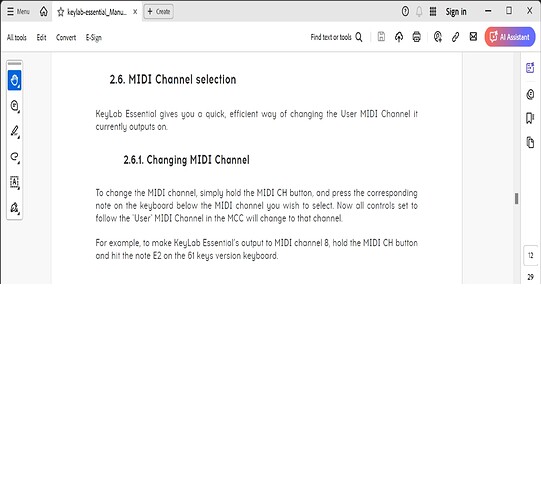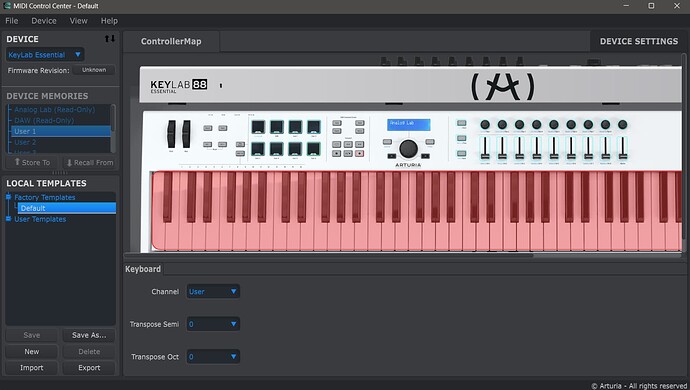Despite the instructions in the manual (2.6.1), I can’t seem to change the MIDI output channel . It only outputs on Channel 1. I have made a video but can’t upload it.
HI @RalphNT
You could try hosting a video on YouTube or similar, mark it as private and just link to it from here.
Or, if you have a google/hotmail (or whatever it’s called these days) you could upload it to one of those and link to it from here too.
HTH!
Hey @RalphNT
Thanks for that, which KeyLab 61 exactly is it?
I’m assuming your actions in the video are as per the manual as i don’t have the manual as i’m not sure which one it is… although what you’re doing seems to make perfect sense to me, fairly sure it’s the same method on The KeyStep range… after a quick look at the manual for them.
Hi matjones.
Thanks for staying with me.
It’s a Keylab Essential 61.
See the attached file of the relevant page from the manual.
I also have this reply from Arturia, but again their suggestions don’t work for me.
"Thank you for reaching out, I’ll be glad to assist you.
If you have selected the Analog Lab map, all the messages will be transmitted through MIDI channel 1 only, as it is hardwired for the Analog Lab integration.
To change the MIDI channel, make sure to select a User map.
To do so, press the Map Select button, then a PAD from PADs 3 to 8 to choose a User map, and press the Map Select button again to exit the menu
From there, you should be able to change the MIDI channel."
The mysteries!
Ralph
Hey @RalphNT
Ok i see, yeah that makes sense with the ALV integration.
If you’ve tried what support suggest and it’s not working, have you tried checking the pads are sending information correctly? If they’re tied to a midi note# it should be easy enough to check.
This is a weird one for sure, or it’s one of those things that’s so blindingly obvious that it’s easy to miss.
Could it be something to do with the settings in he MCC? I have the keyboard and pads on User and in the Device Settings, USER midi channel is set to 1. What hardware are you using and how have you set it up?
Hi @RalphNT. Welcome back.
Sorry to interupt @matjones .
I also don’t have the controller.
I’m not sure i understand what you say about USER and CH 1 settings.
But are the controller template you use set to midi Channel USER for the keyboard, so it follow that selected midi channels? If the template is set to a specific channel like channel 1, then i don’t think it will change the way you try to do it.
See attached image.
If the template is set to USER channel:
Are you in a DAW when testing? If so then are you sure it’s not the result after the track output setting you read in midiMonitor?
This mean you are sure it does’nt work when you change the channel?
(My DAW can receive on one midi channel on a track but send on another midi channel to the plugin on the track. That’s why i ask.)
If yes to all, then to me it will look like you have a bug or faulty controller.
Thank you - yes - I was not using the User function correctly. Whilst I had set the pads to User, I had not set the keyboard to User. Durr! All good now.