I tried my new Keylab Essential 49 mk3 with Pigments 4.1.1 and it seems the control mappings are quite random or don’t make much sense. Also we cannot browse presets with the keyboard, and there is no display on the LCD. I guess proper mapping hasn’t been made yet? Is this planned? Thanks.
Hey @lilo ![]()
Updates on KeyLab are on the way and you’ll now about them soon.
In the meantime you can use the Generic MIDI Controller in the MIDI Controller section along with the Arturia program (press Prog button + pad 1). To reach it you will need to click on the gear symbol top right corner of the window and click on MIDI:
→ You can also map the next and previous preset with the buttons above the main knob.
to do so, please:
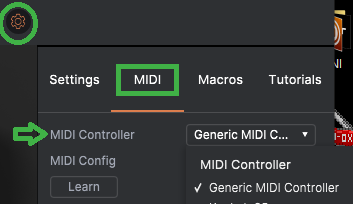
1/ Click on Learn in the MIDI section:
![]()
2/ Then click on one of the arrow next to the preset name bar:

3/ Press one of the button above the main knob on the KeyLab, then press on the other arrow and on another button, the result should look like that:
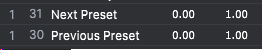
Make sure to subscribe to our Newsletter to be the first to know about them.
If you have further questions please log in to your account to contact our support team that will help you to fix this situation.
Have a good one!
Thanks but I will wait for the update. I bought this keyboard to exactly avoid doing mappings manually!