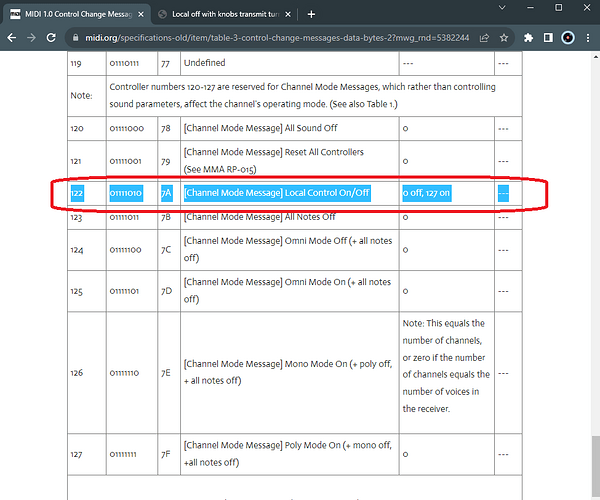It would be great if the knobs are not disabled if Local off is set and knob send cc is also off , this would allow to use an external keyboard to control the synth and still have ability to control its parameters, yet use the keyboard to send MIDI data to another synth. E.g. I want to use a large master keyboard to control the Minifreak, and control an external monosynth with the Minifreak keyboard (and pitch/mod slider) but without loosing the ability to control the synth parameters via the on board knobs.
yes this would be a great thing to add.
For me, i was thinking if there was a way to control local on or off with a midi message, so i could assign an external button to switch quickly or automate local on or off in ableton.
Anyone knows if there is a midi cc or sysex message to change “local control”?
Thank you for your suggestion, just so that we are clear, you would like to have Local OFF and Knob send cc off, but still be able to control the onboard minifreak controls for its own engine or to send out to the external mono synth ?
Let me know more and i’ll reference this on my end accordingly.
Best
That’s what he wants, i think, at least it for me it would be a good thing also.
While local is off, we can use the keys, arp and sequencer on other armed tracks, but at the same time if the CC messages are local, so we can still control the parameters of minifreak even if it’s not armed in a daw for example.
For me,
I want to be able to turn on and off the local control via a CC message it would be great and a great improvement for my workflow performing. Just by pressing a button (or automation), the local control it goes on or off.
In the midi.org website they state it should be the CC message number “122” for standard control of “Local control” on/off, but i’ve tried it, and it does not work ![]()
Can this CC message be enabled to do that? I would love this very very much.
Thanks for responding.
Yes - in this case the keyboard keys and pitch/modwheel sliders should continue to transmit on the selected output MIDI channel of the Minifreak (assuming the ‘MIDI to’ options are set for DIN or USB or both), but all the knobs on the Minifreak should still work when I play notes sent to the Minifreak from an external keyboard (based on the ‘MIDI from’ selections and input MIDI channel setting).
I am not suggesting to forward any knobs to an external synth in this mode - I will control the external synth with its own knobs.
And no, I do not expect the arpeggiator and sequencer functionality to be forwarded to the external MIDI ports - or at least there should be an option to disable that in this case.
The arp/sequence buttons and functionality should keep working even when playing the Minifreak from an external MIDI keyboard - the local off should only disconnect the keys, pitch/mod sliders from the Minifreak synth engine, but still send MIDI data to the output MIDI ports that are enabled. If cc send is set to off, the knobs should all function normally regardless of local on/off - that’s my suggestion.
(In local off mode, if the touch sliders on the Minifreak are in Macros or Seq/Arp mode, they should also continue to function, since they are part of the main synth controls… however modwheel and pitch should be disconnected (or be optionally disconnected) yet still forwarded to Minifreak external MIDI ports)
To be clear, the external synth in this case does not have a keyboard, in my case it’s a desktop mono-synth that I will connect via the DIN MIDI (but it could be any other kind of target MIDI device) … and this setup doesn’t necessarily include using a computer/DAW - even though that should not be an issue to forward MIDI data to another device via USB/external MIDI host.
(If you look a the local control on/off graphic in the Minifreak UI, there is also nothing to indicate that the knobs would stop working there - it only shows disconnection of the keyboard from the synth engine.)
The arp/sequencer is not a problem because minifreak can send notes massing first in the synth or routed to go first though midi.
The wheels i agree. ![]()